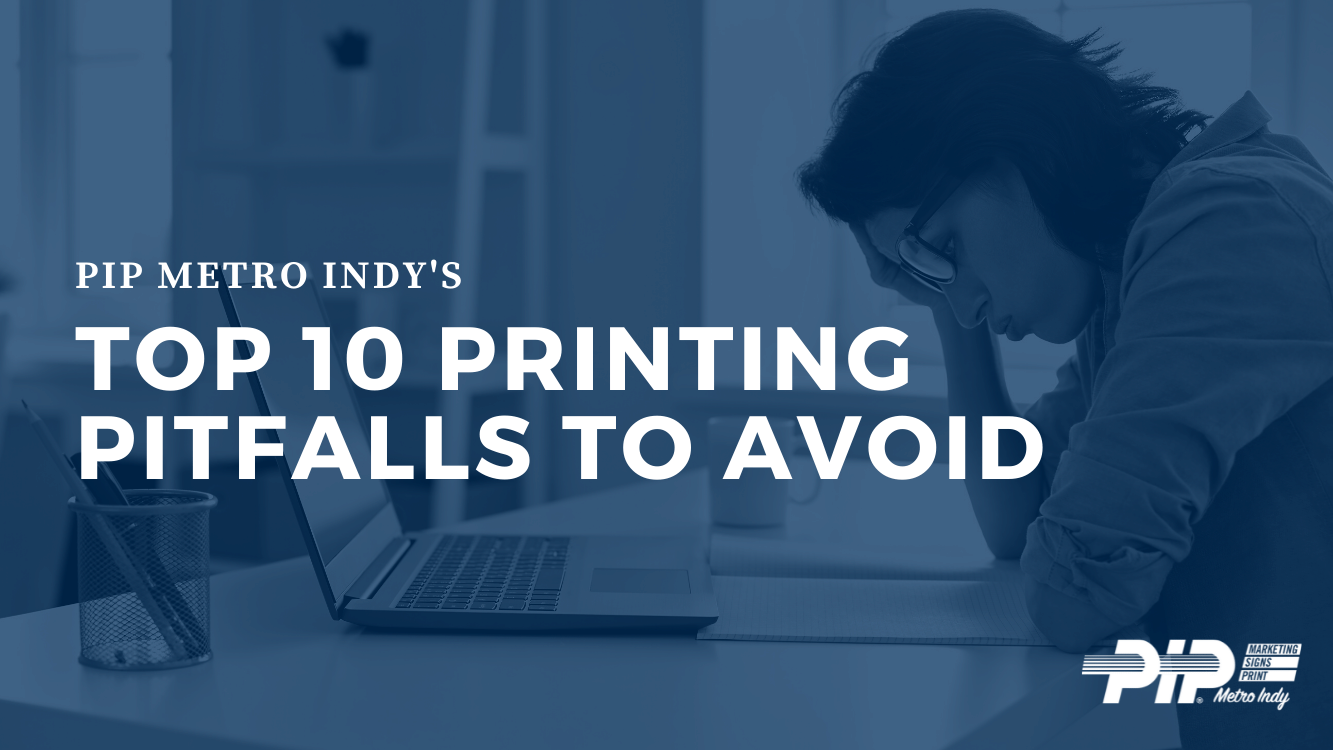
At PIP Metro Indy, we receive countless files each week for custom printing projects. However, many of the artwork files we receive have an issue or concern that needs to be addressed before we can proceed with the print. These issues all have a few common factors that flag our attention, so we’ve compiled our top 10 production artwork mistakes we see (and how you can avoid them for your next project):
1. Low File Resolution
If you are pulling an image or graphic straight from a website or from a search engine, chances are the file is a very low resolution—often times as low as 72 DPI. At these low-resolutions, these elements will not print well, and we can almost guarantee you won’t be happy with the final printed result. Where possible, we ask that all images and graphics be at least 300 DPI at 100% for the best printed results. If you are looking for some high-quality images to use in your graphics, check out a stock photo website like stock.adobe.com or iStockphoto.com.
2. Incorrectly Linked Files
This isn’t a big issue if your files are packaged with all the necessary elements, but we often receive a native-program file without linked images, fonts, or graphics. Basically, if we don’t have those elements on our own devices, they will render as a low-resolution element that will not print in the high-quality you are anticipating. This can also occur with fonts; if we do not have the font you used installed on our desktop, our systems will try to replace it with the closest thing we do have. To avoid this, make sure to either packages your files with all the elements or embed the images/graphics and outline the text before sending us the files.
3. Incorrectly Sized Artwork
It happens nearly every day, where we receive artwork that is not the requested size of the finished product. While we do have a graphic designer on staff, we cannot guarantee the provided artwork will scale correctly to the desired size of the print, depending on the file’s aspect ratio. If you are designing your own artwork or working with an outside party to create your design, we recommend checking out our print-ready templates here. If you would like us to design your artwork or reset your existing file, please contact us! (Note: our graphic design fees are $90/hour, billed in 15 minute increments).
4. Incorrect File Types
There are countless design programs that you can use, but they may not all provide the same high-quality files we need to print from. Unless otherwise stated, all files should be sent to us as a high-quality PDF. This will ensure the finished product doesn’t lose any files, fonts, graphics or other important elements.
5. Artwork Is Too Close To The Edge
If you would like to add borders, graphics, text, or any other element, that is right on the edge of the piece, you run the risk of those elements getting cut off when the product is in bindery and finishing. Our printers are pretty good, but there can still be some shifting when printing and/or in the bindery and finishing process that can make these cut off or shifted elements very obvious (which doesn’t result in a great end product for you!). We ask that you keep all important elements at least 1/4″ (0.25”) away from the edge of your finished piece to ensure the integrity of your design is maintained by the finished product. If you submit your own artwork, our designers will take a look and make sure everything will print correctly before proceeding.
6. Missing Crops
If your artwork is a unique size/cut, or has a bleed (see below), we ask for crop marks on the file so our bindery and finishing department knows where to cut or bind your project at. If you are using a “standard” design program, such as Adobe InDesign or Illustrator, the standard crop (also known as trim marks) are sufficient. Learn how to export and package your files with crops here.
7. Missing Bleeds
If your artwork has color that goes all the way to the edge, you need a bleed on your file. This is typically a .125” extension of your color on all sides that will be cut off during the finishing or bindery process. If your artwork has a bleed, it should also include crop marks, so our team can verify the design’s final finished size before it goes to print. Learn how to export and package your files with crops and bleeds here.
8. RGB vs. CMYK
All of our printing processes use CMYK, a four color printing process, unless otherwise noted (very rarely does this happen). However, your computer monitor uses the RGB color space. This means your artwork’s colors will shift and appear differently on a printed piece vs. your computer monitor. Learn more about the importance of RGB vs. CMYK in printing here.
9. Printed Color Expectations
Similar to the color differences you’ll get from your computer monitor to our final printed product, the colors on your office or inkjet printer are not a 100% accurate representation of color. Colors can range drastically between different printers and printing processes, so if color is a concern — ask us for a digitally printed proof! You can also use a Spot Color in your artwork to ensure consistency across printers and substrates. Our expert team will advise you the best way to get a proof or verify your project’s colors before proceeding.
10. Realistic Turnaround Times
At PIP Metro Indy, we do try our best to accommodate even the tightest of turnaround times to ensure your project is completed by your deadline. Depending on the nature of your project, we may not be able to accomplish all requests due to extended production turnaround times we are currently experiencing from our vendors. We do ask that you provide as much lead time as possible for us to complete your project. If you need an update on turnaround times or have questions about meeting your deadline, please give us a call or email our team today.
Our team will do our best to flag any of these issues as we see them, but it’s best to check for these common pitfalls before sending files our way to avoid your project’s turnaround time being extended. If you have any questions or need us to take a look at the artwork before you officially place an order, contact us today and our expert team members will walk through the files with you to ensure you receive a high-quality finished piece.


