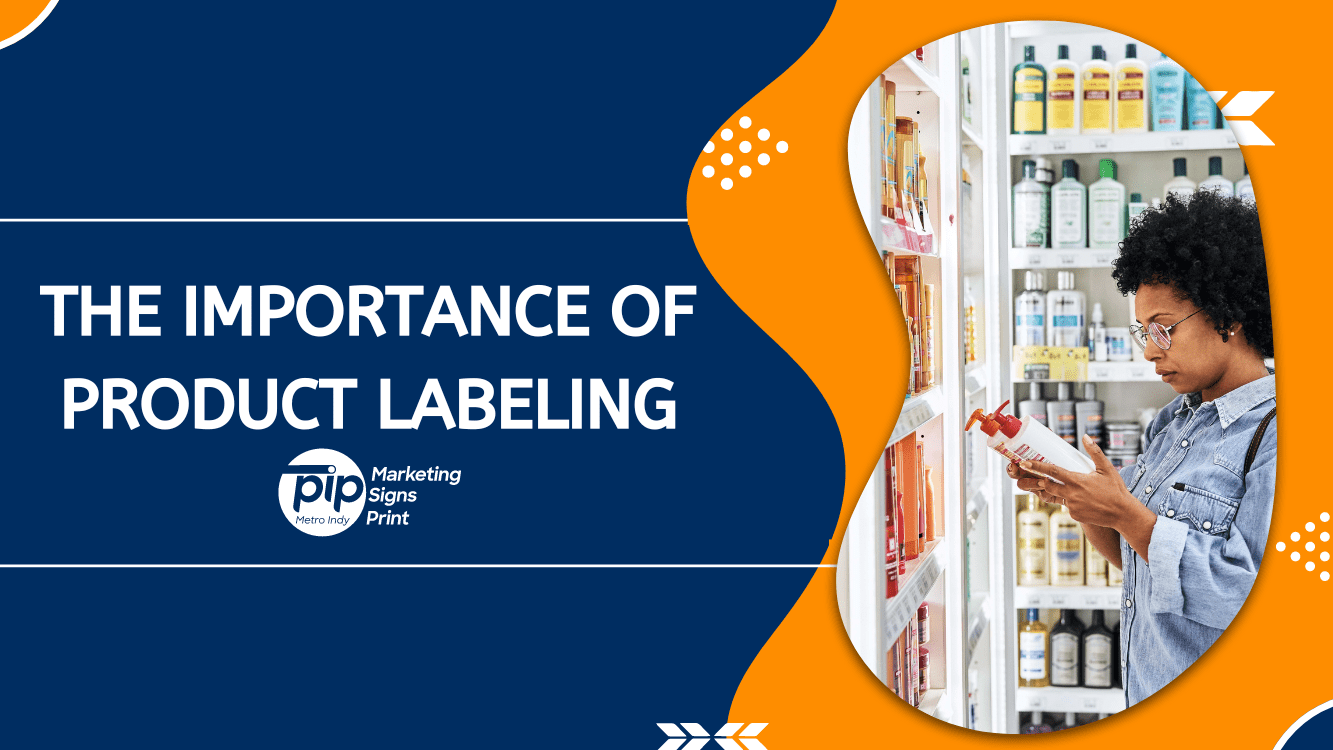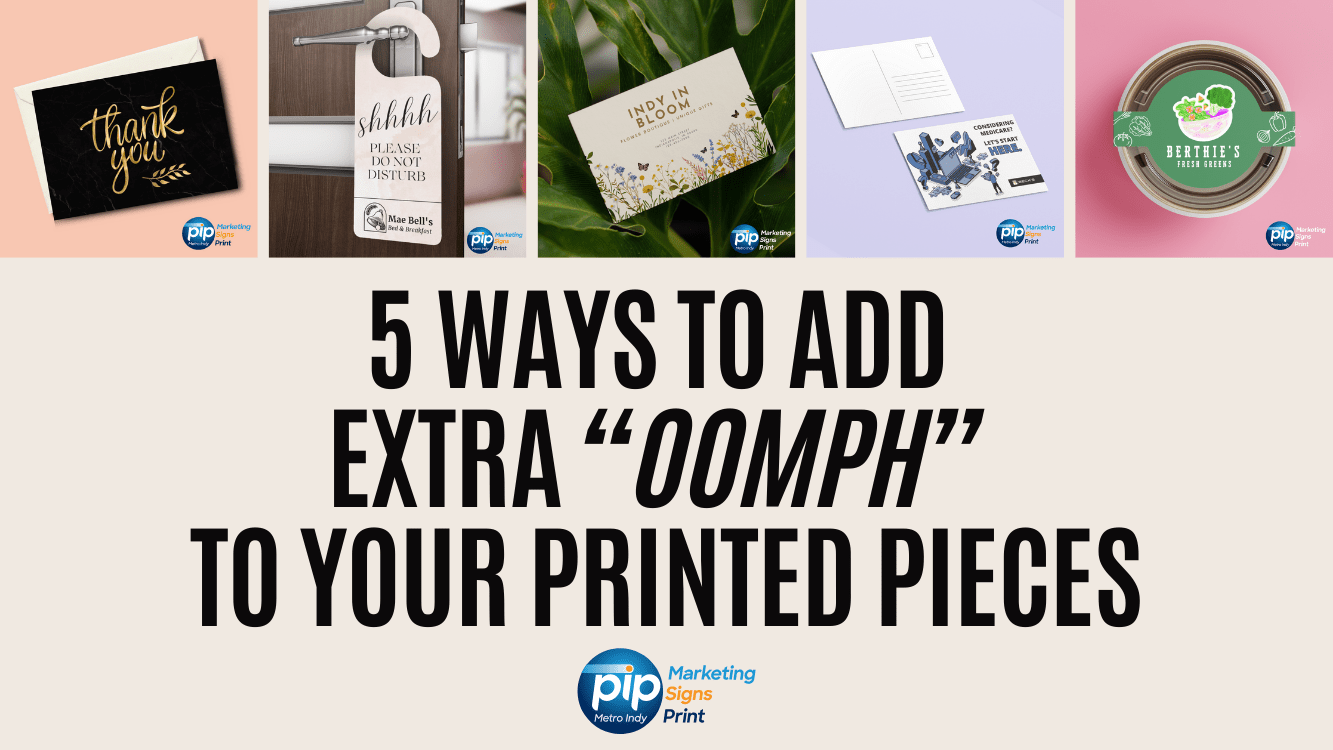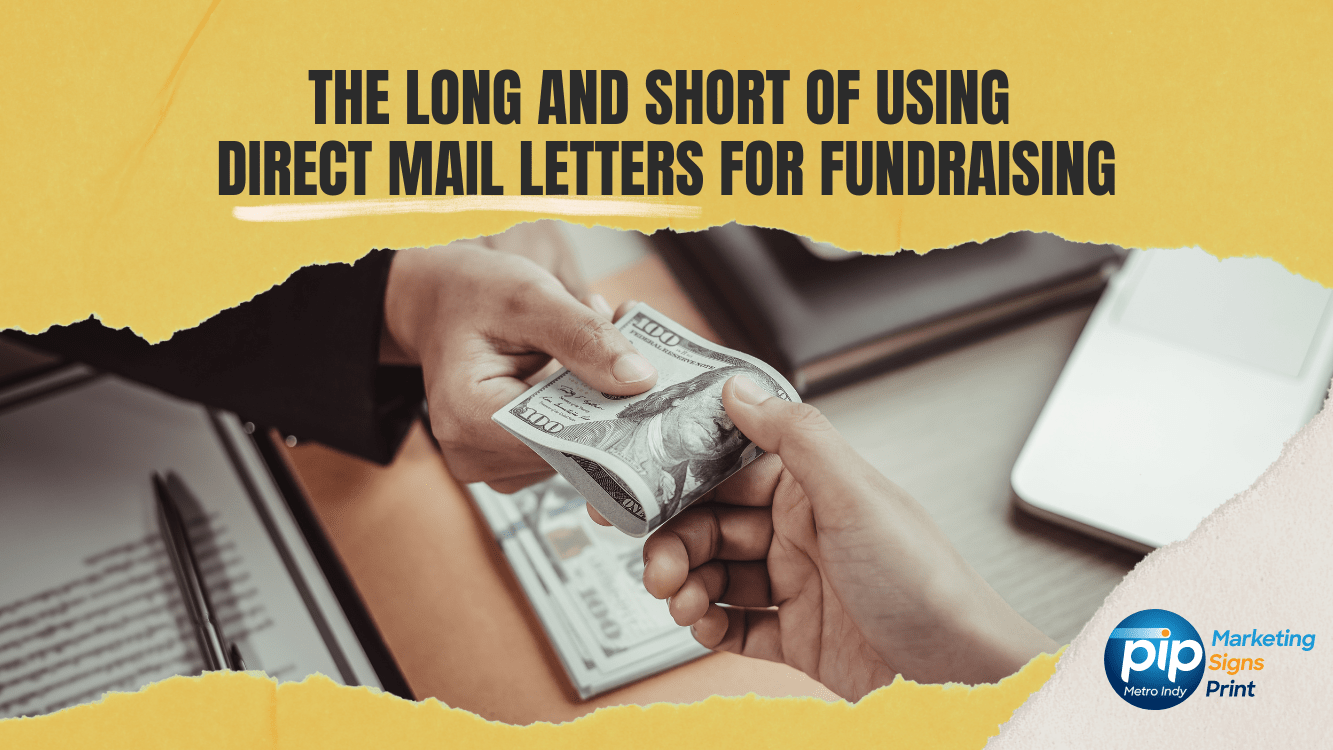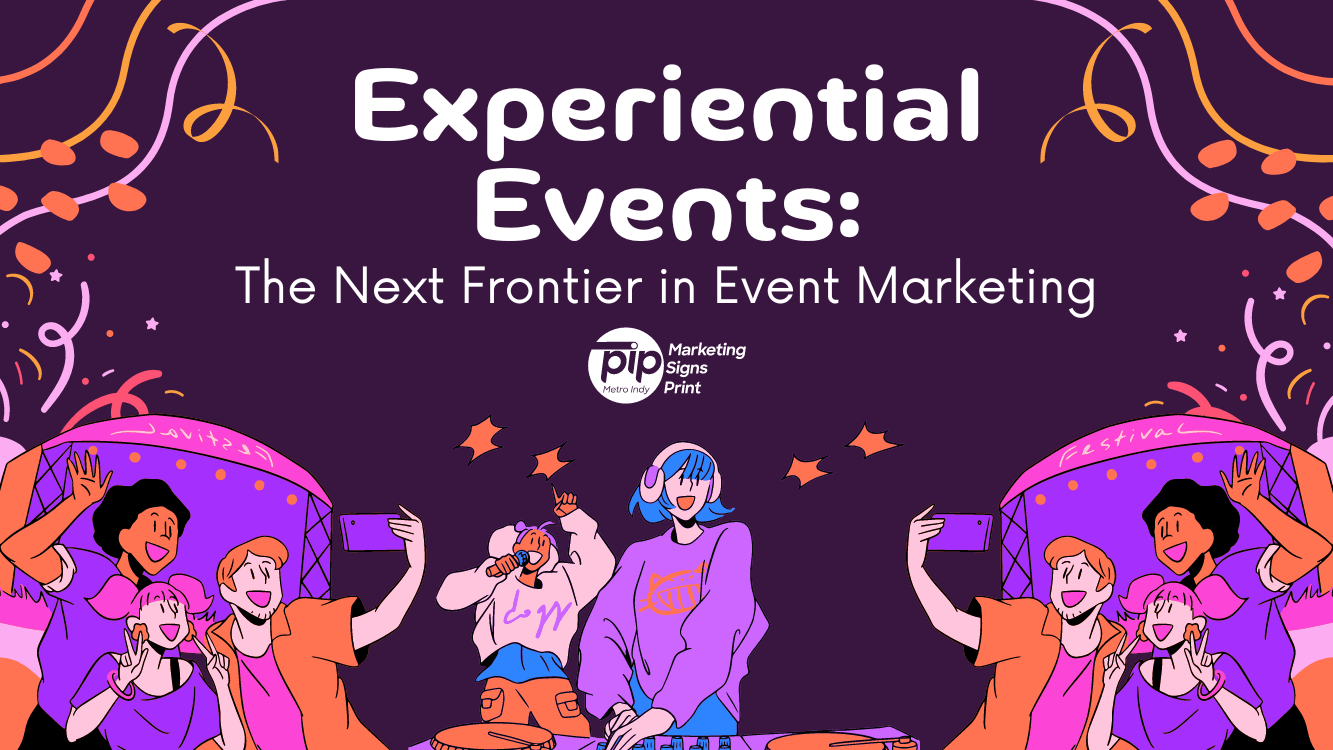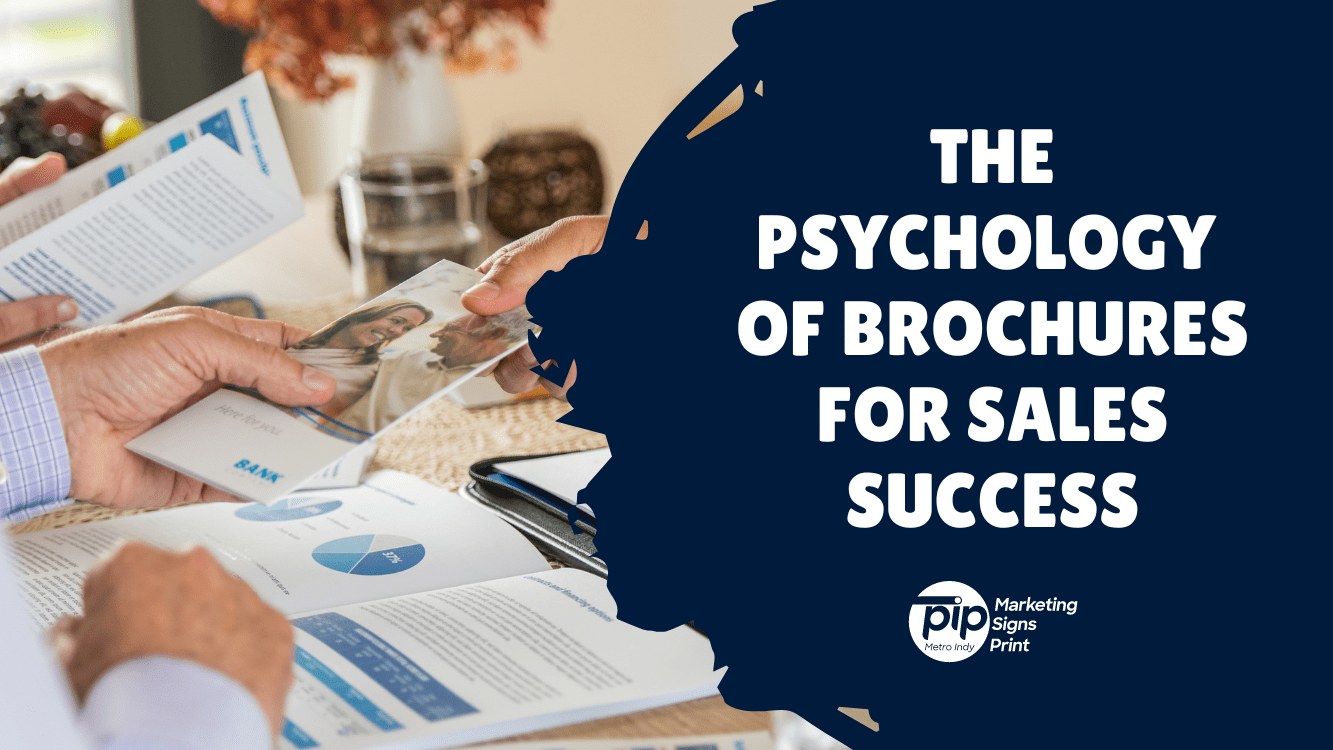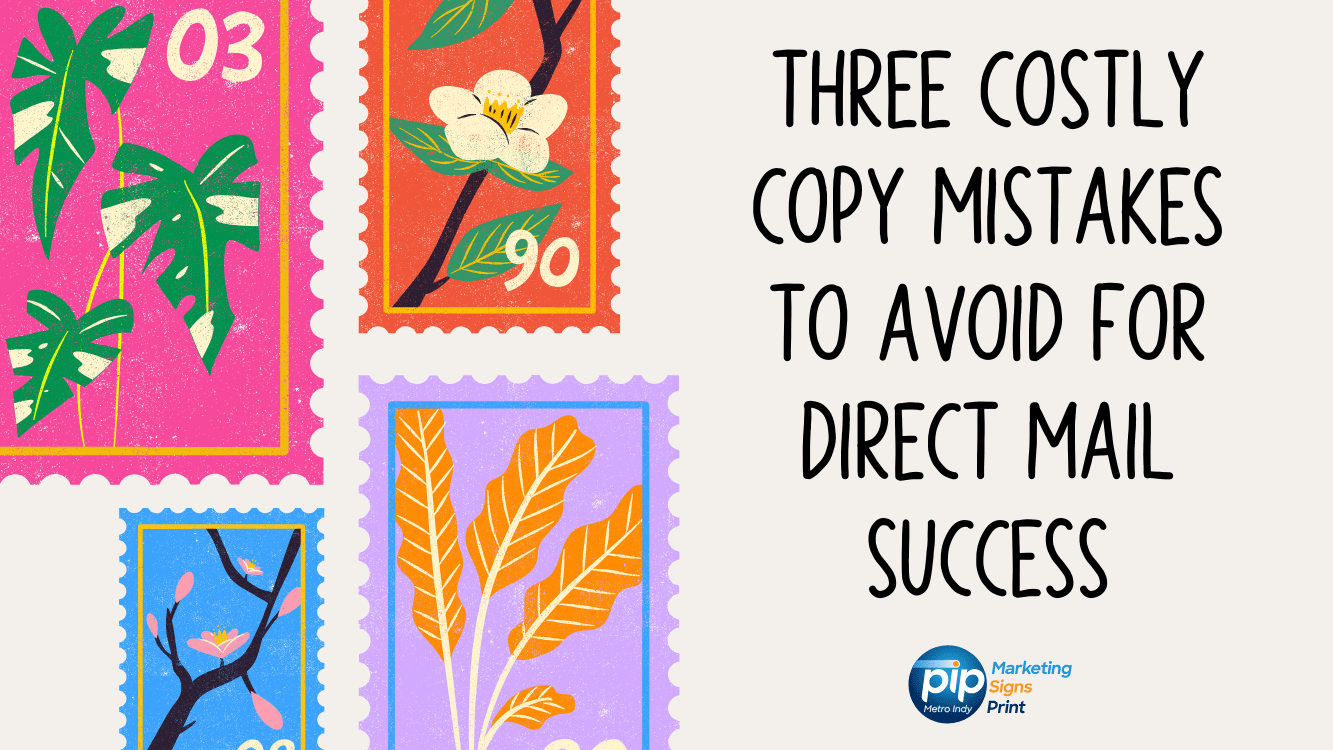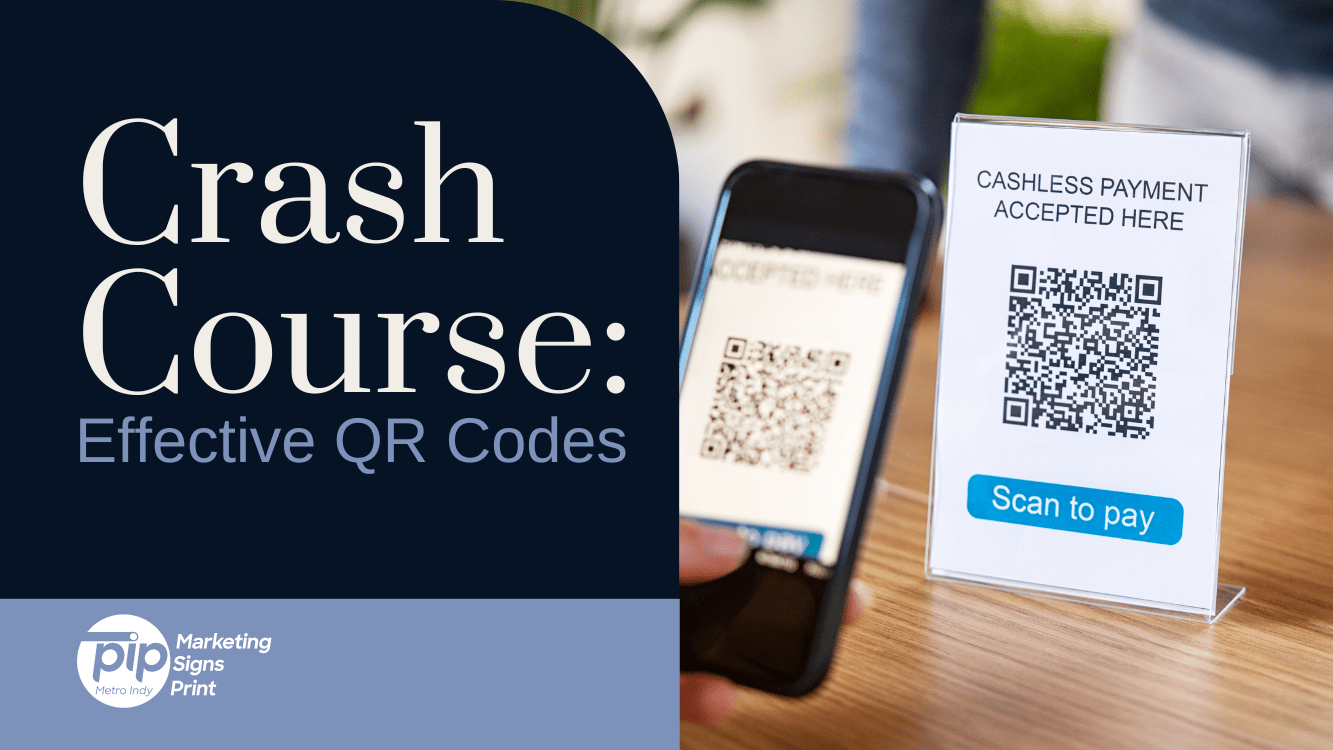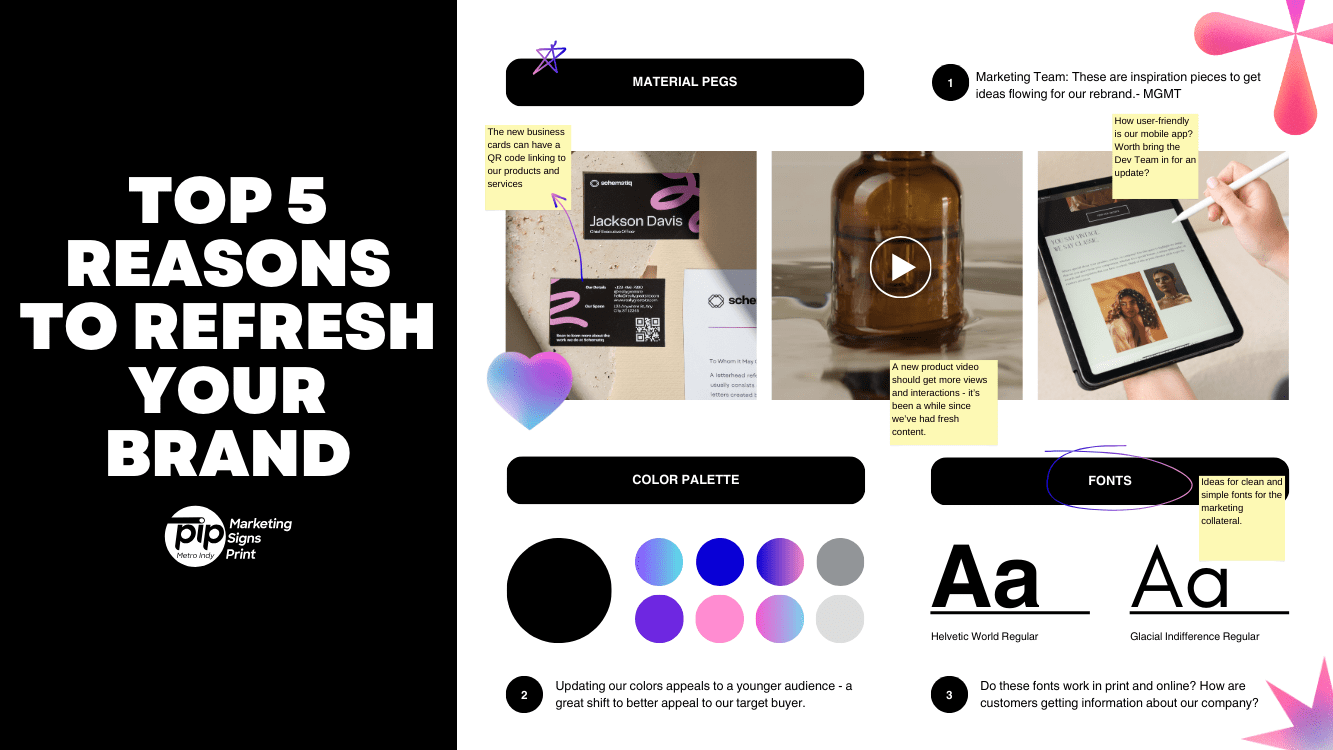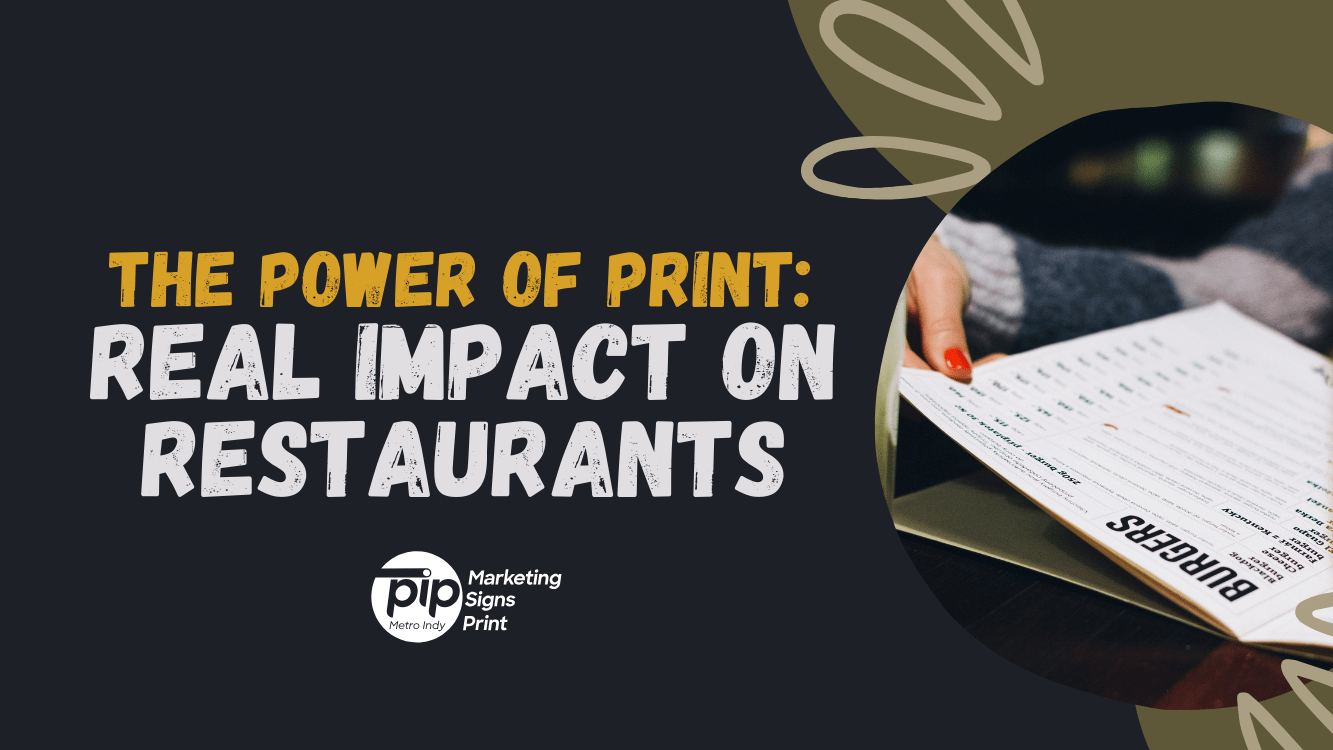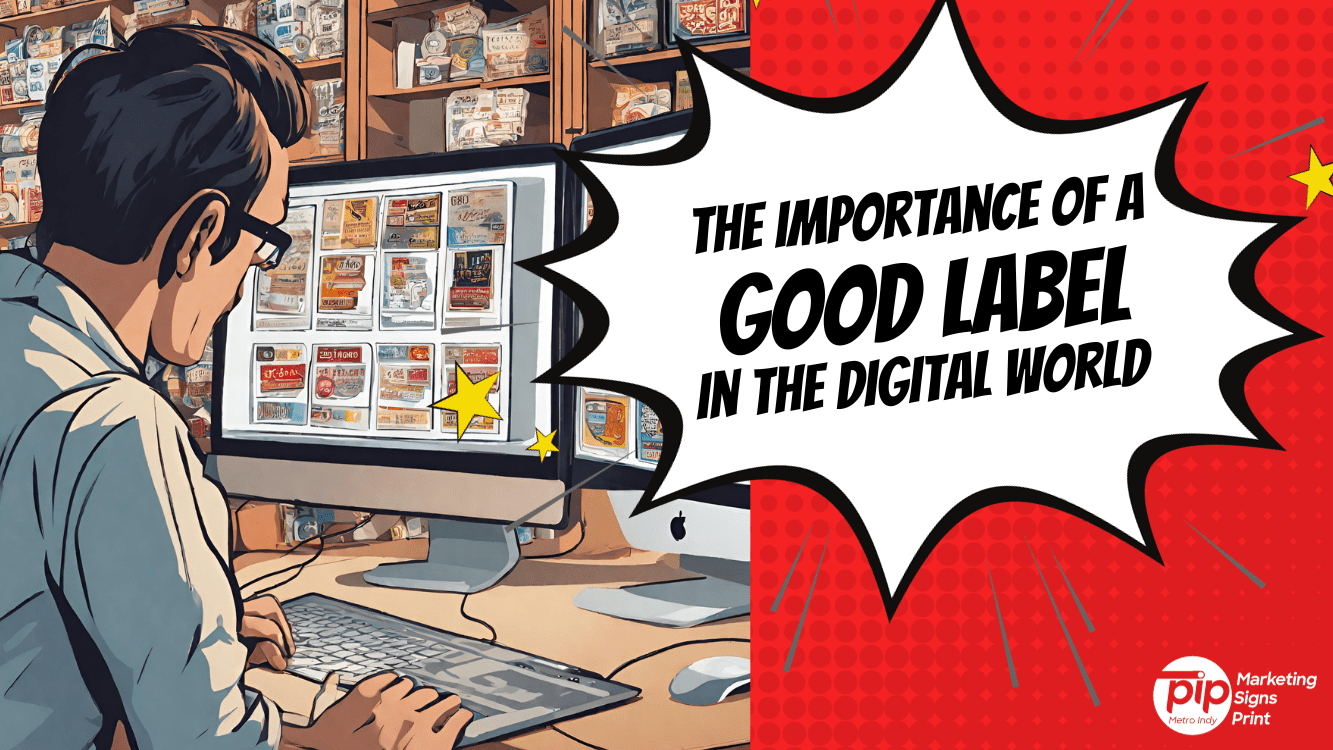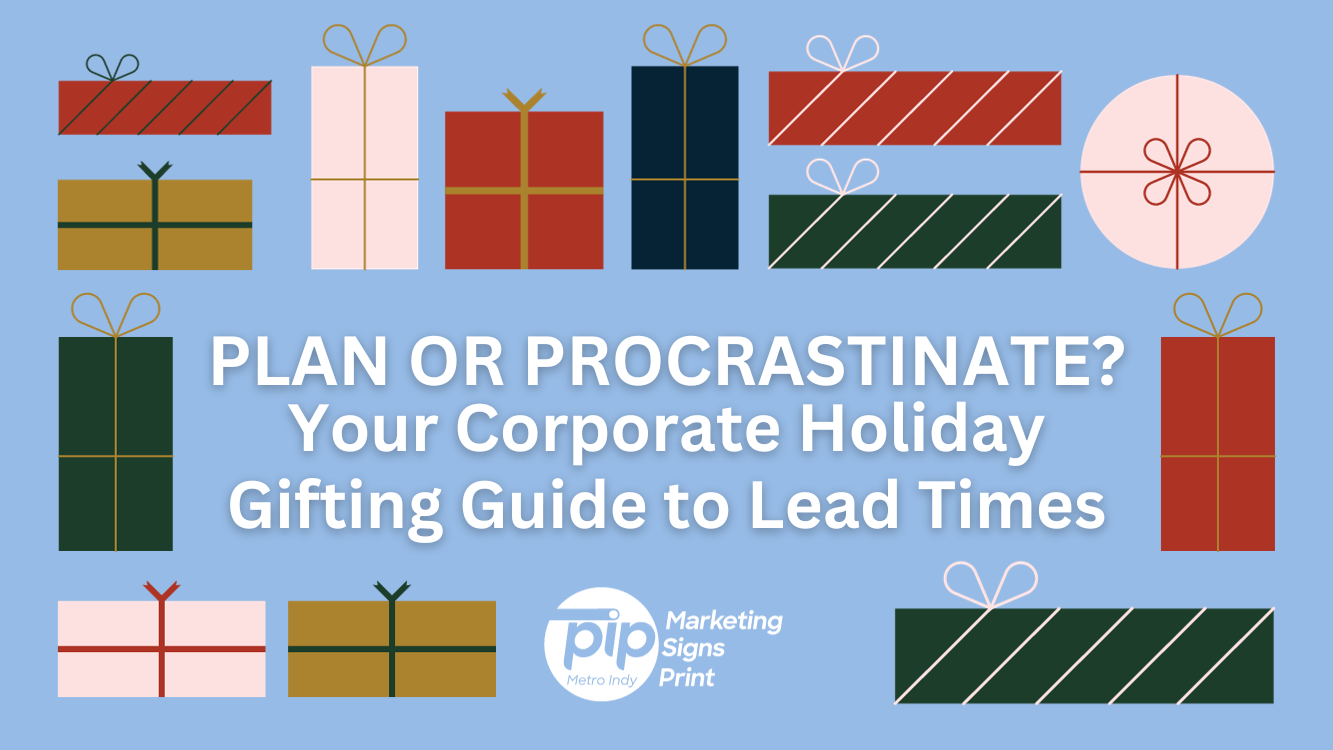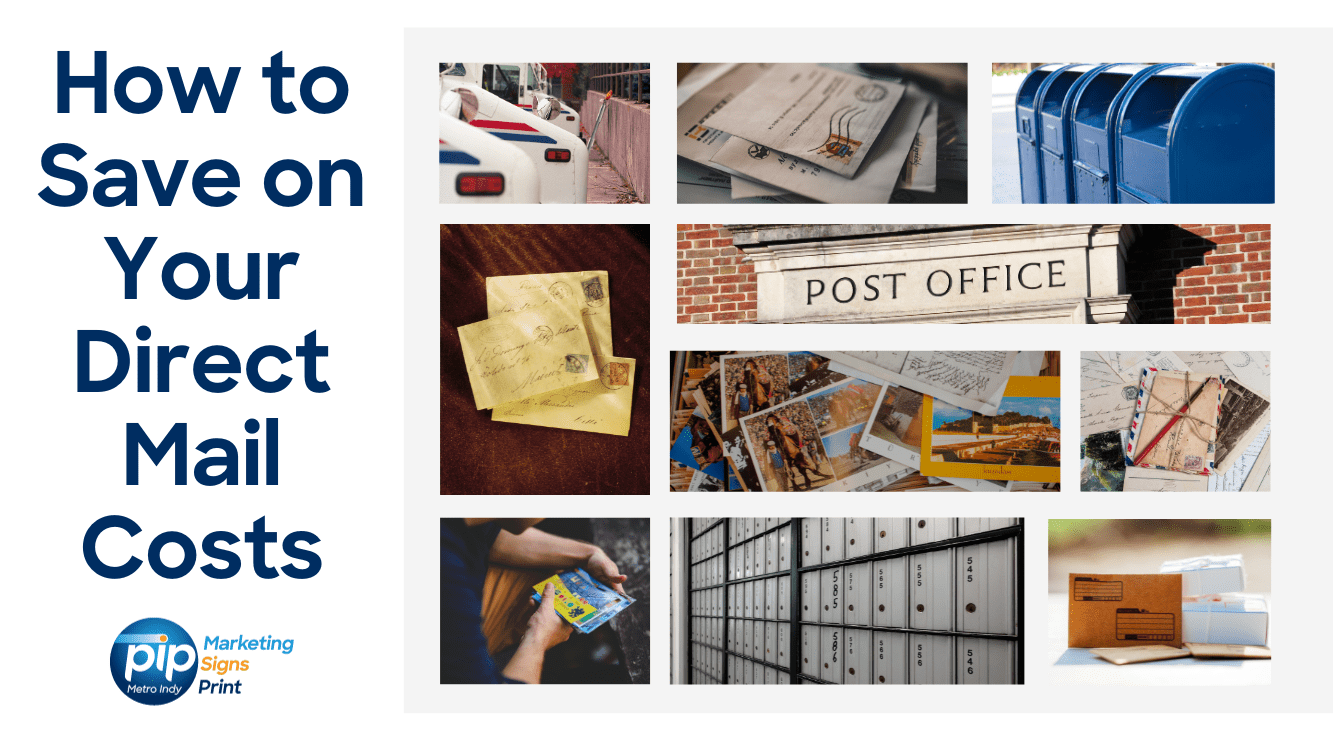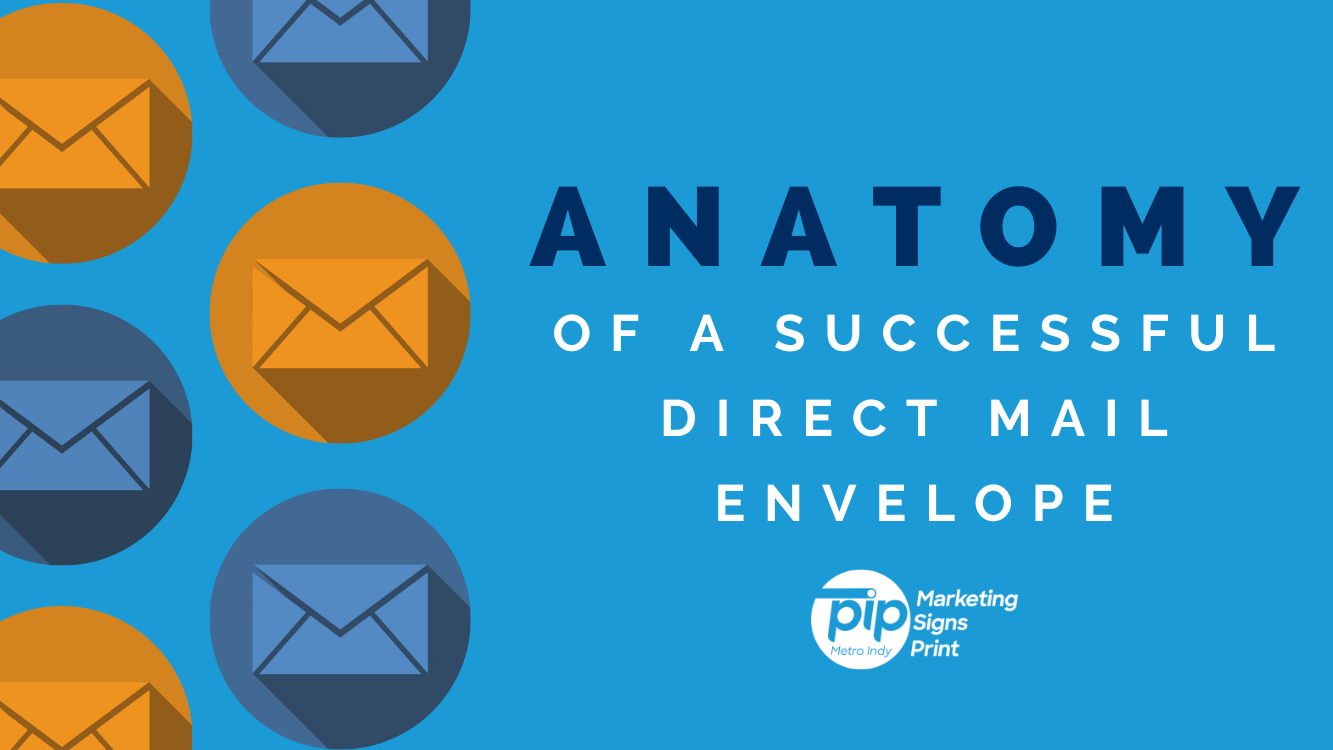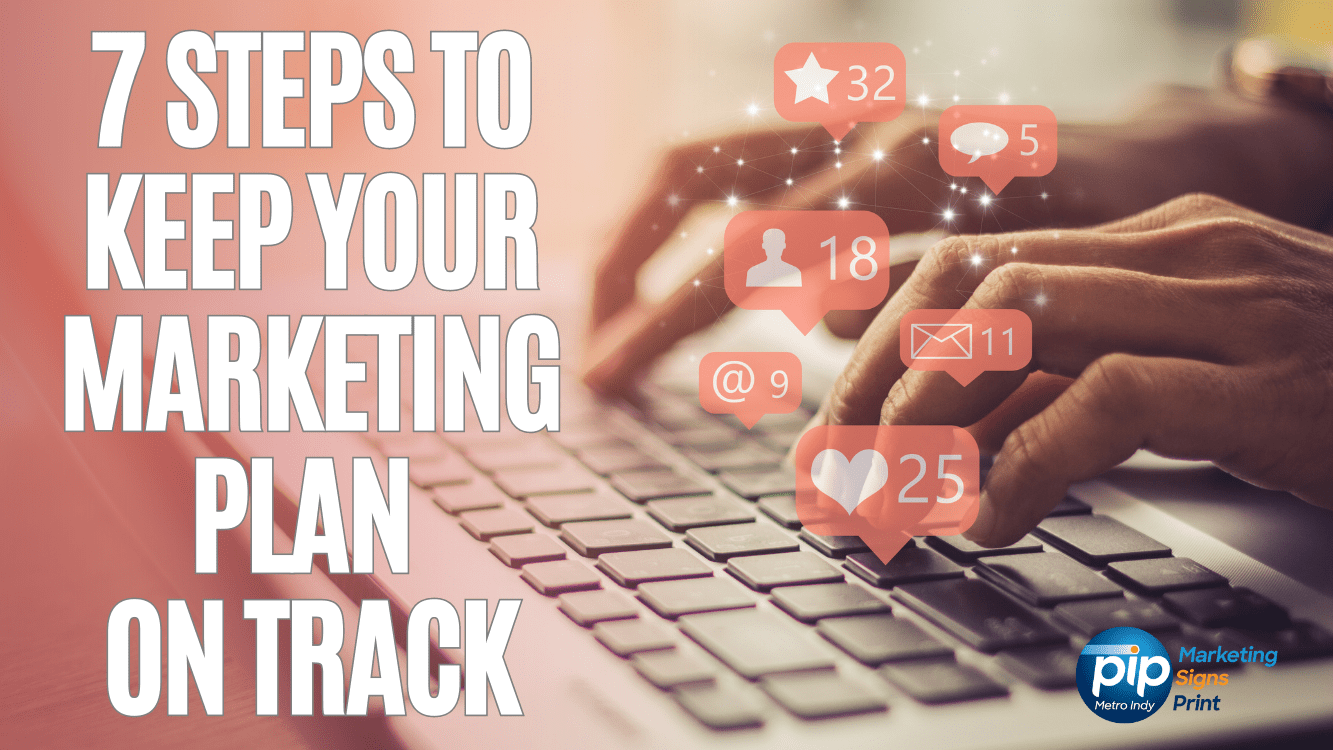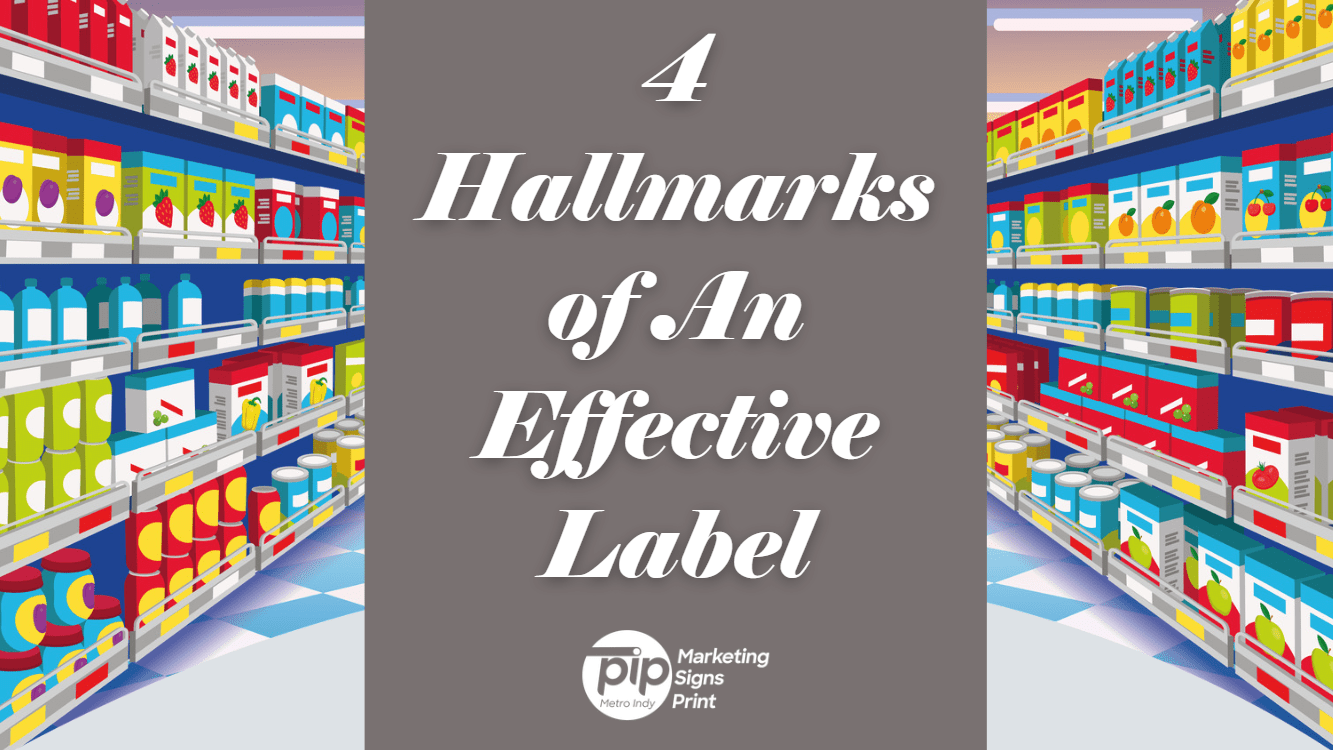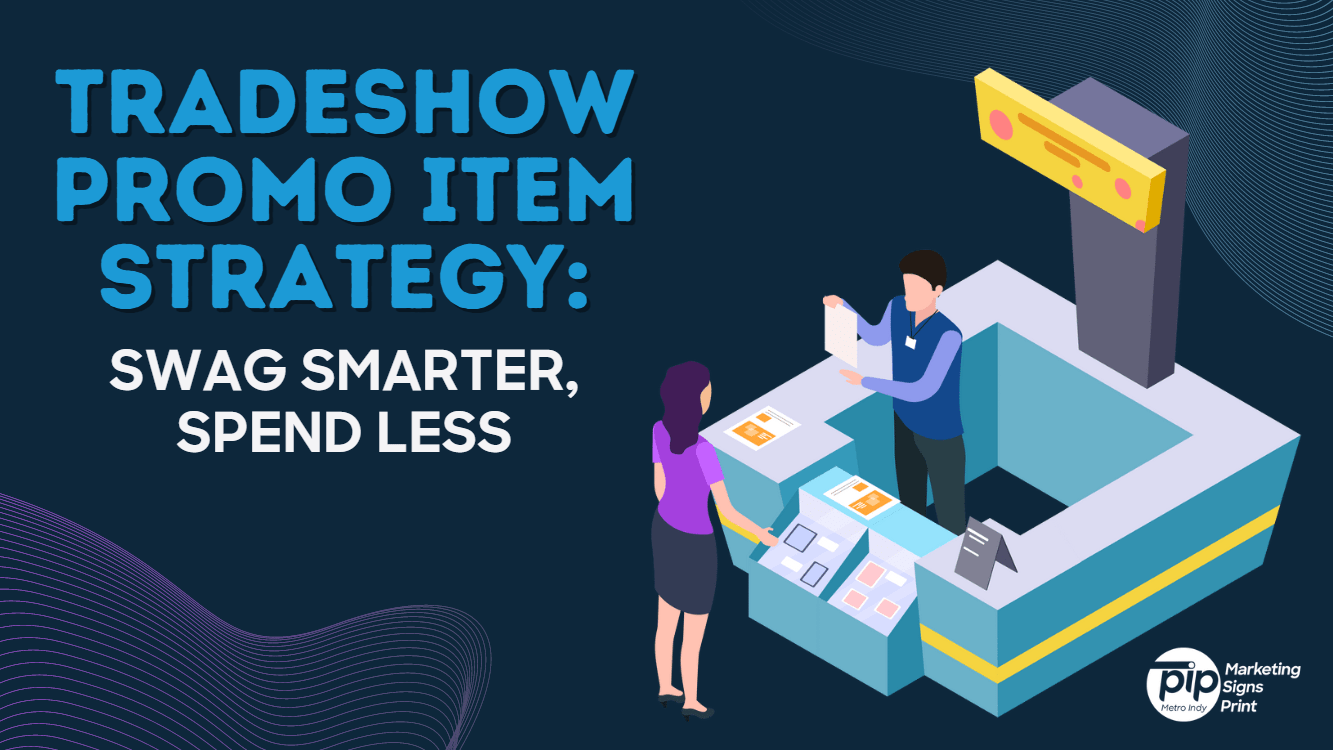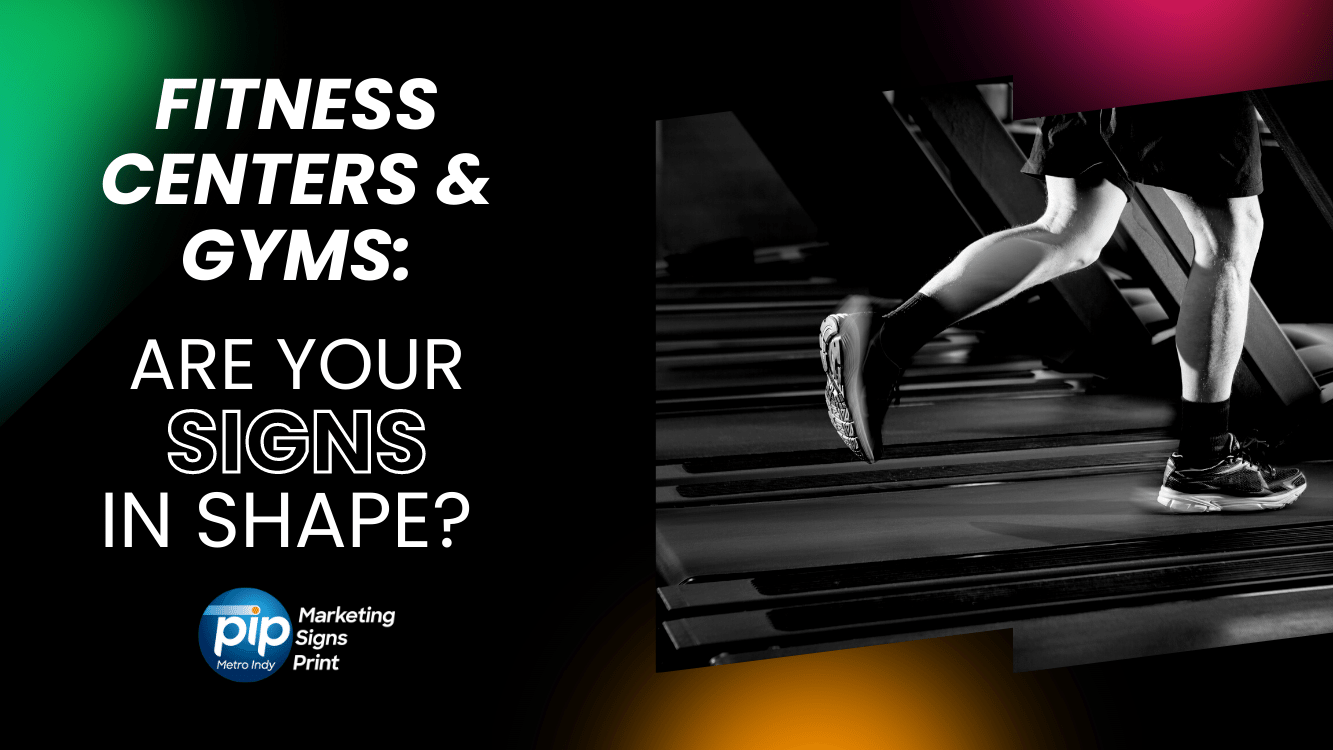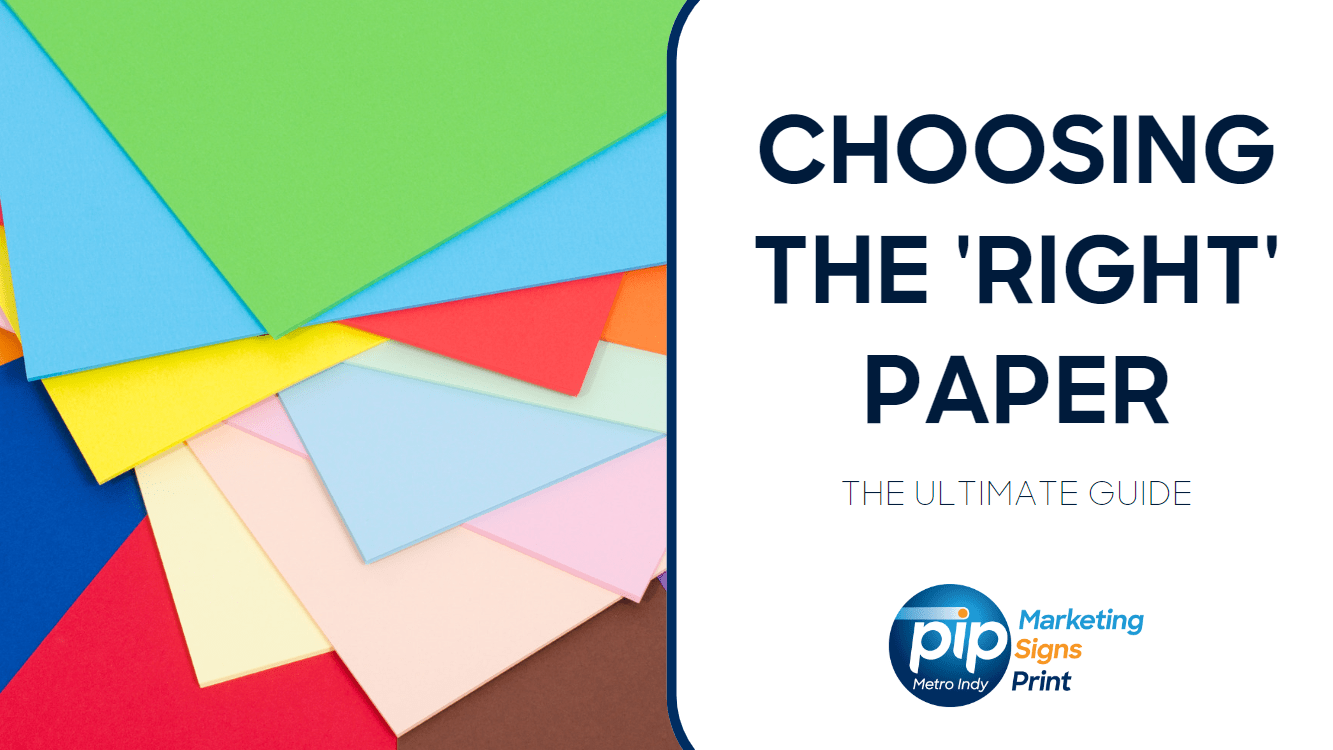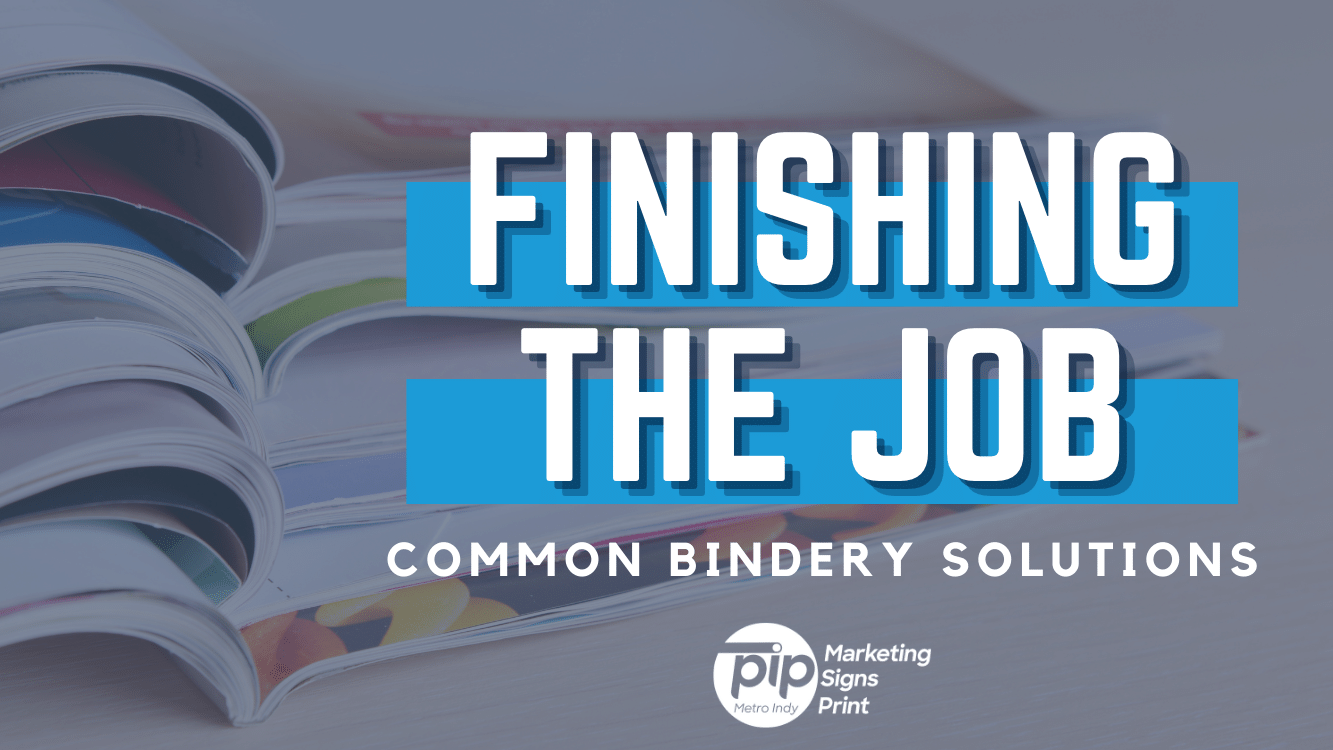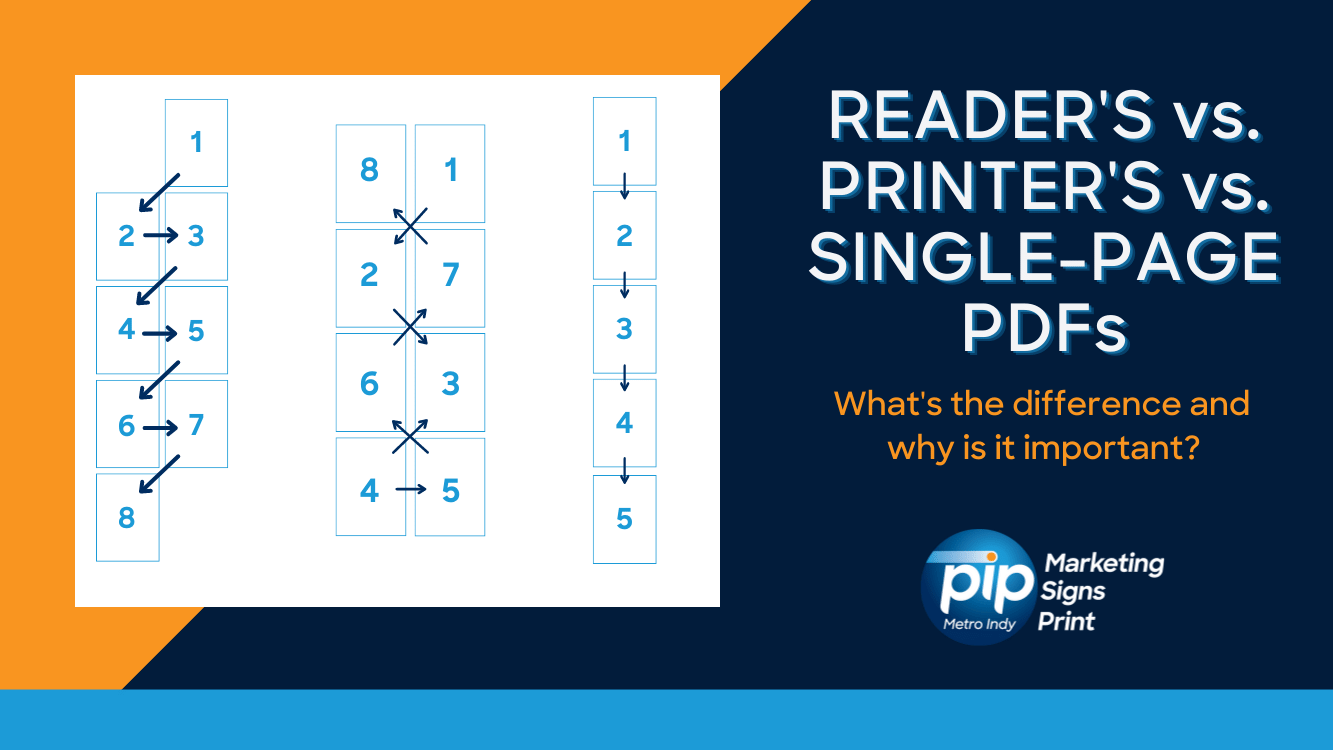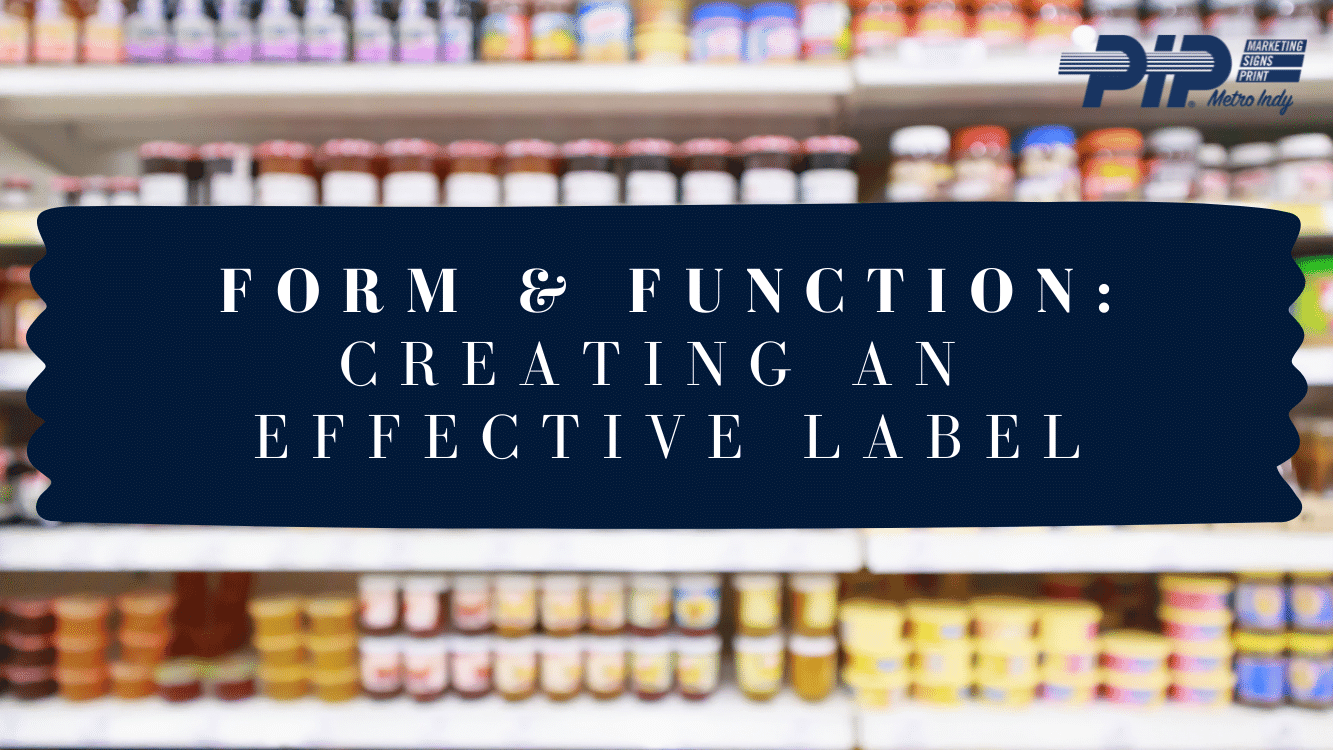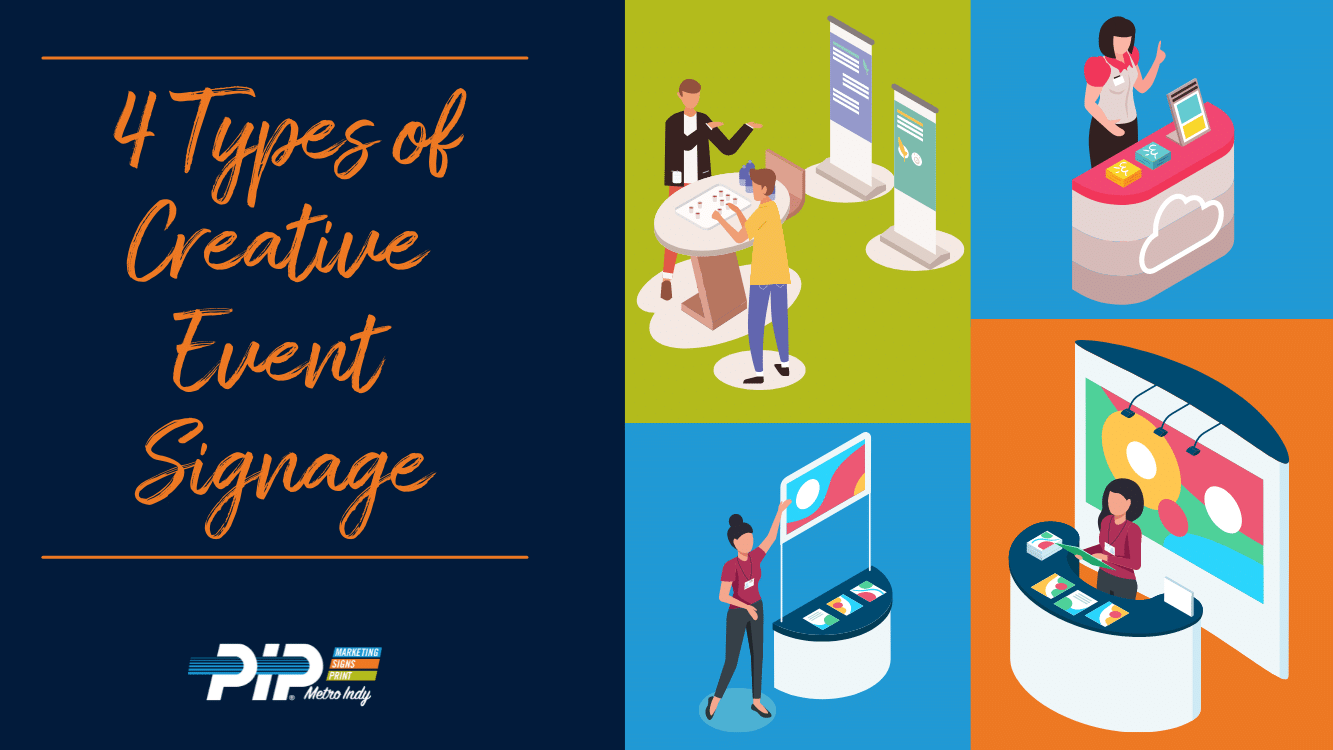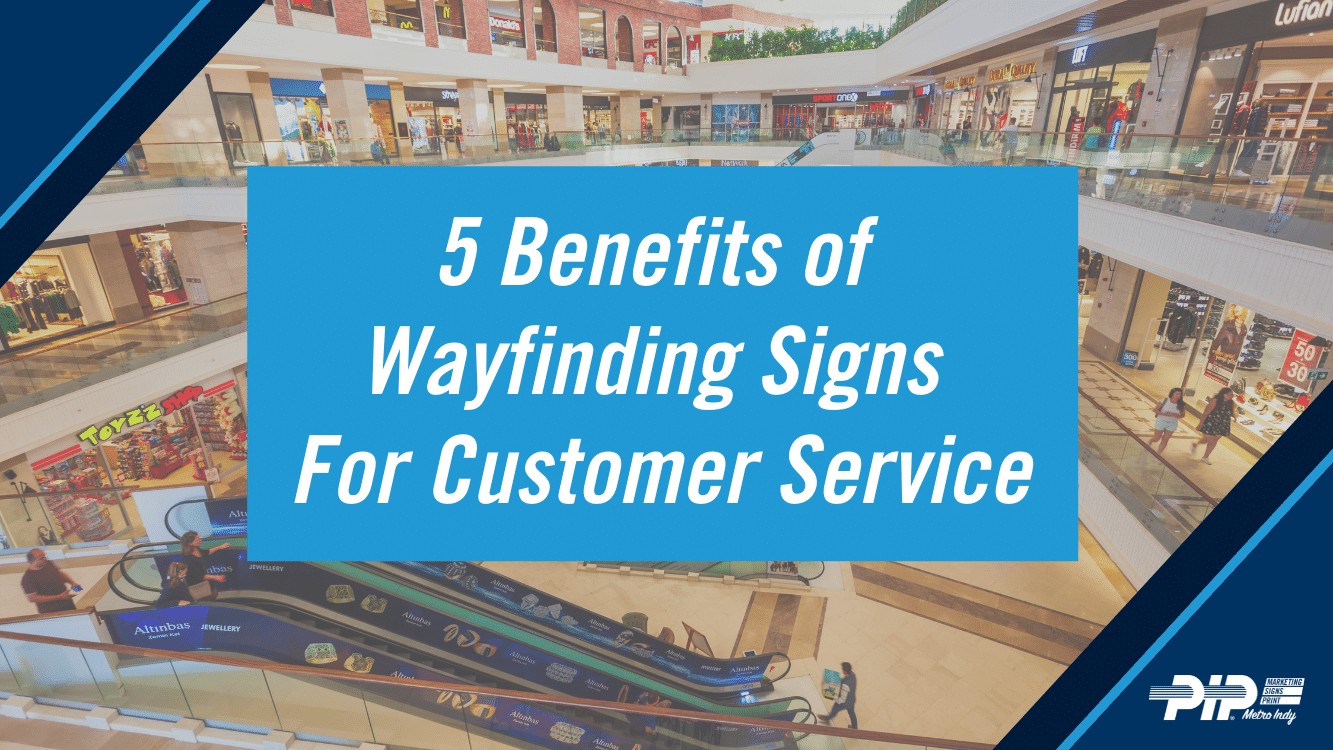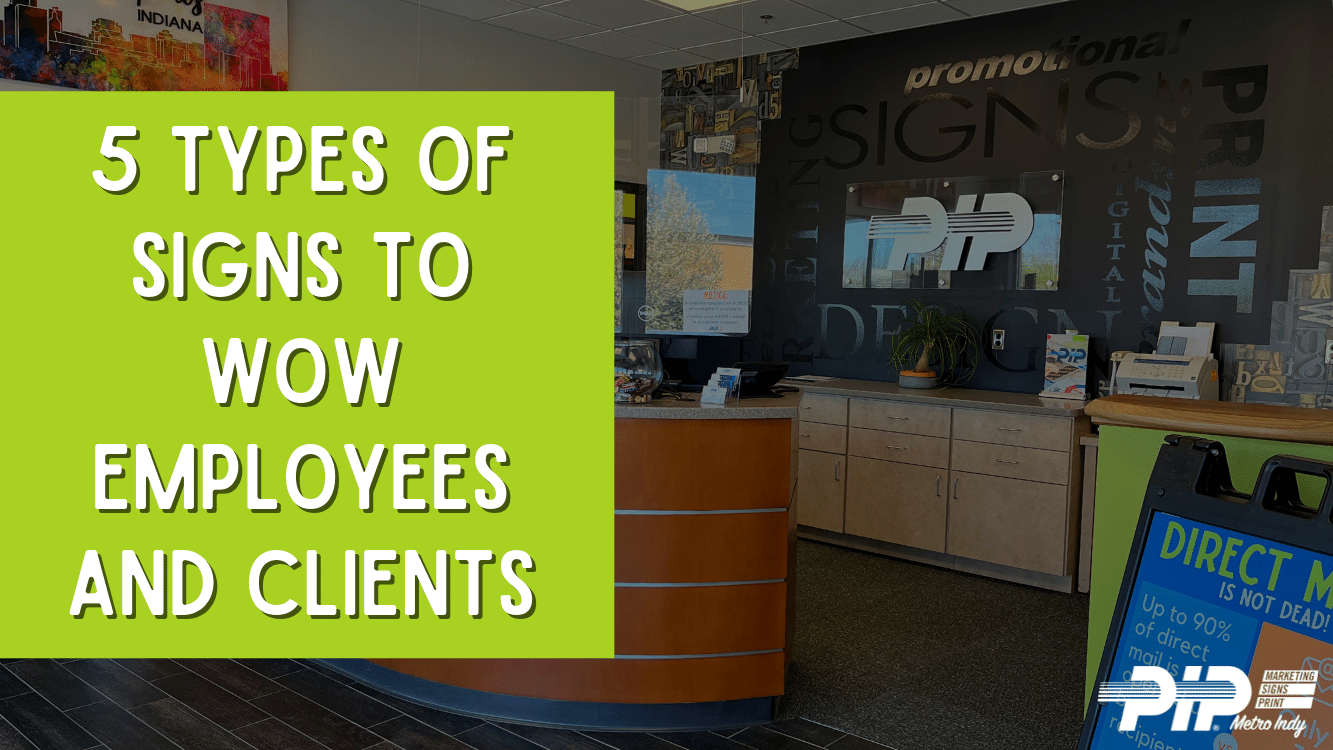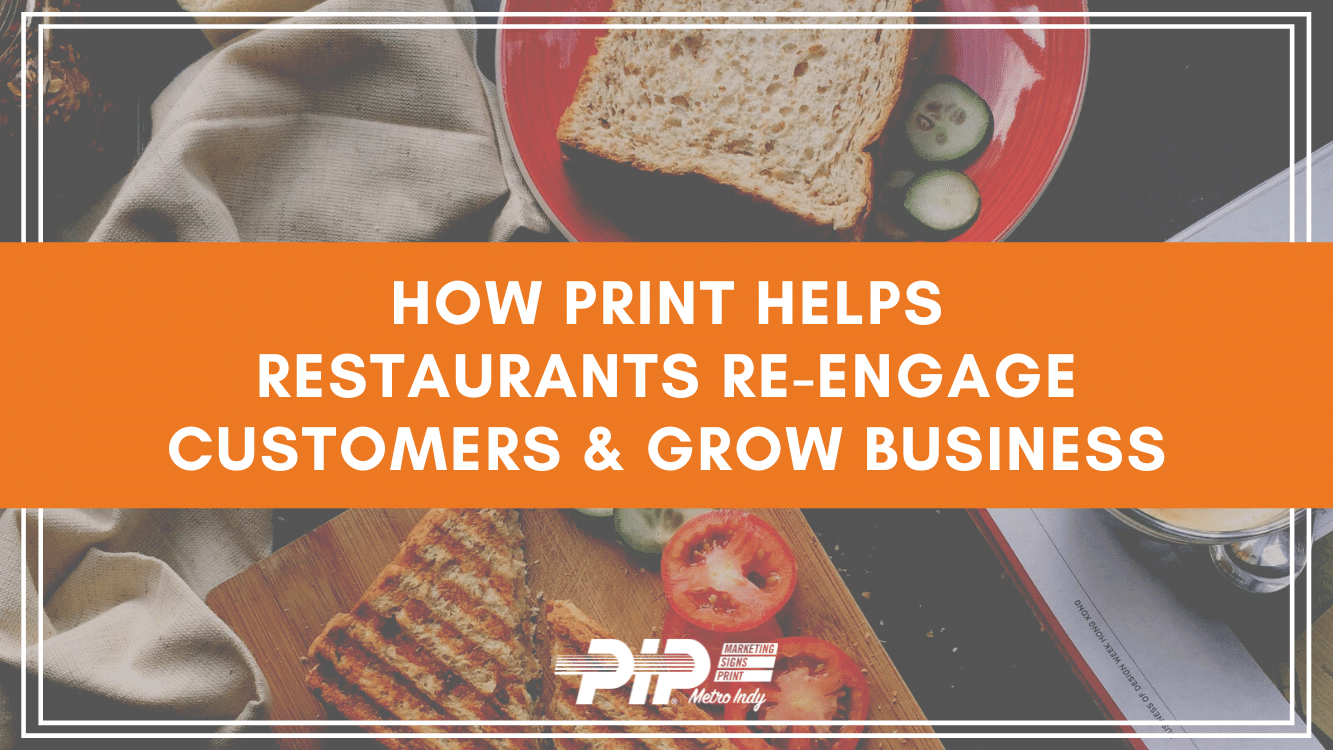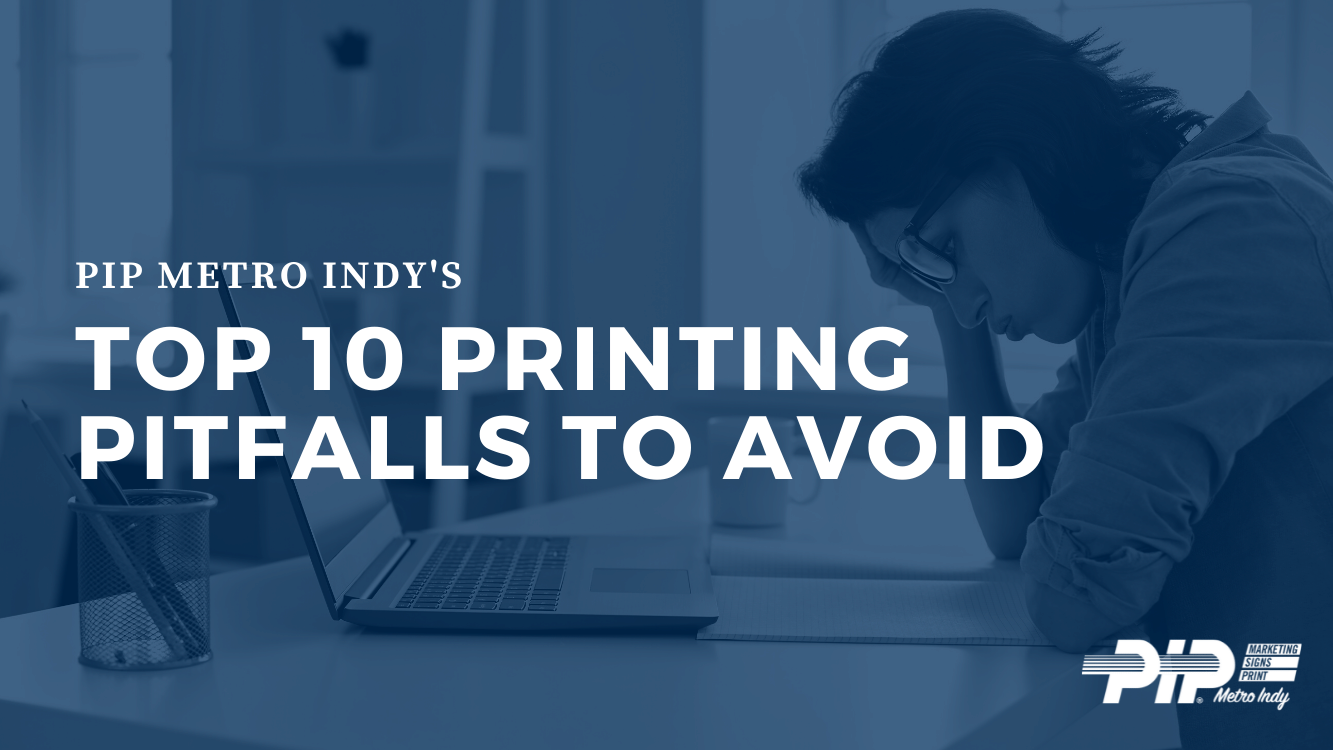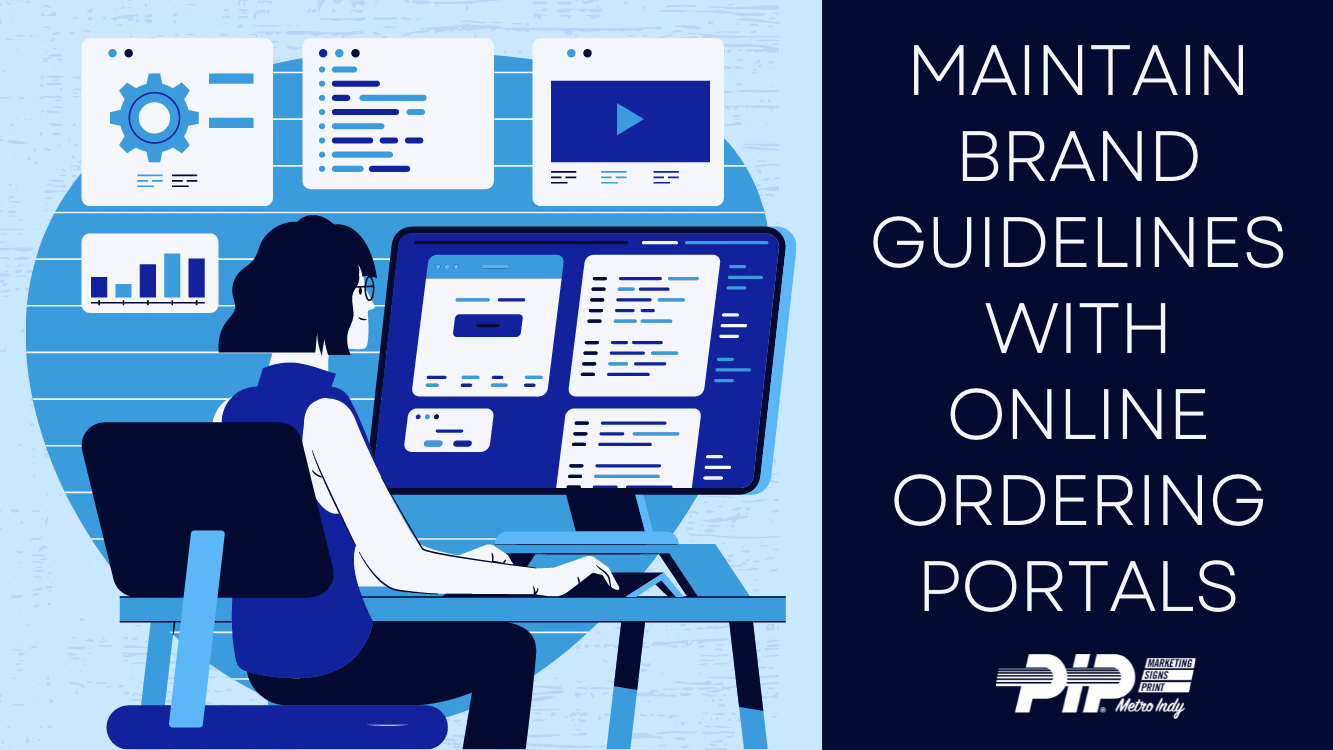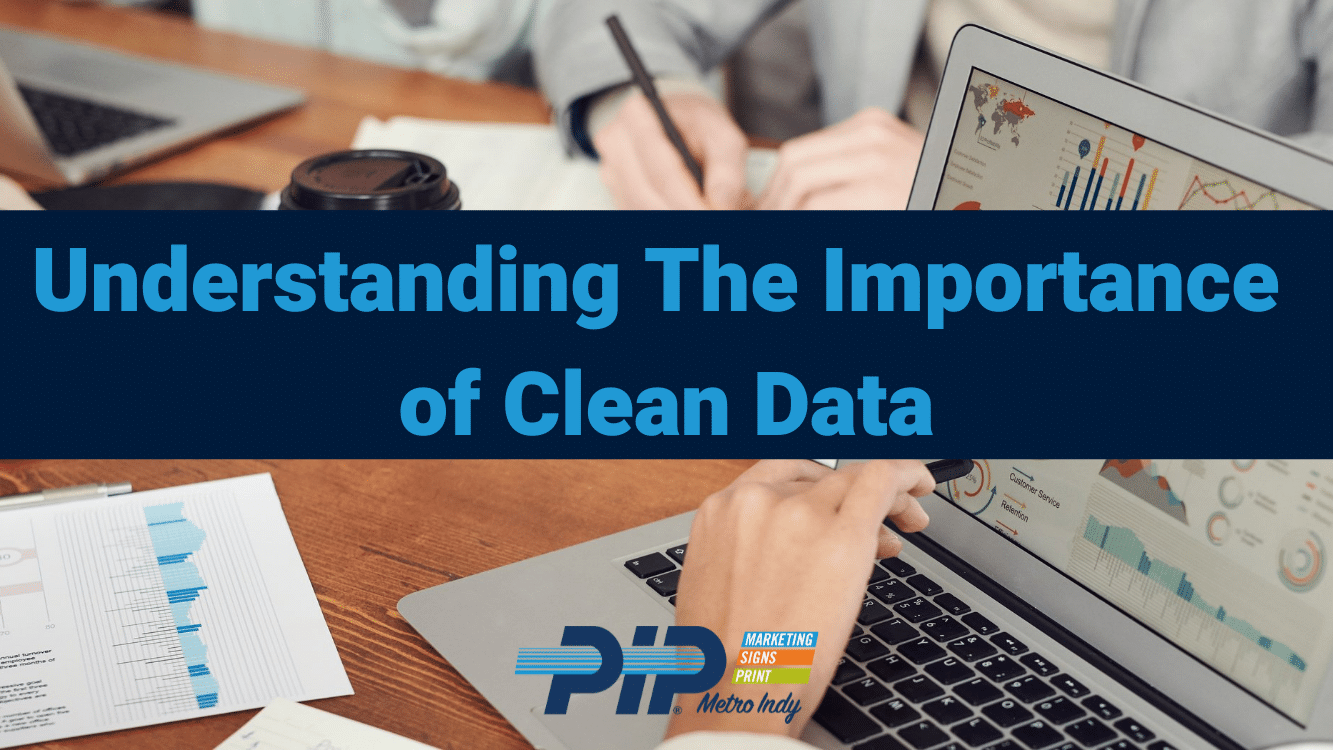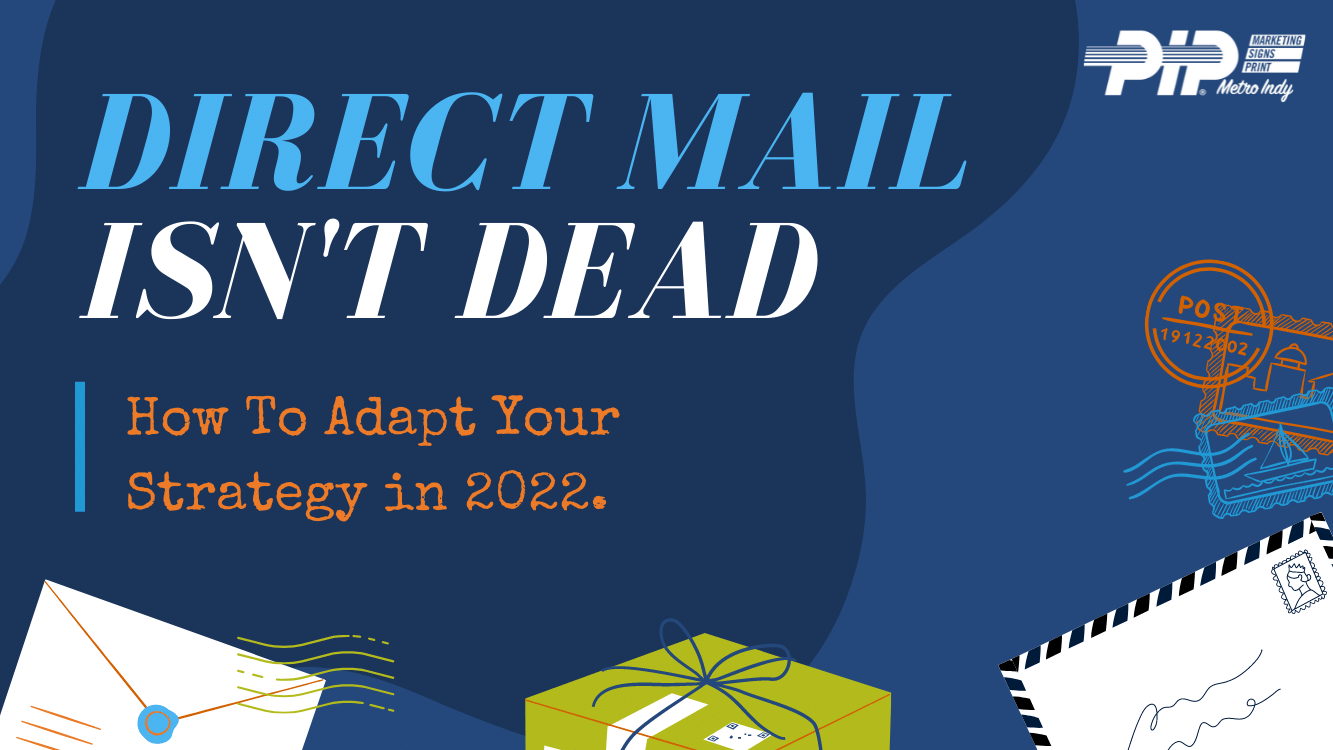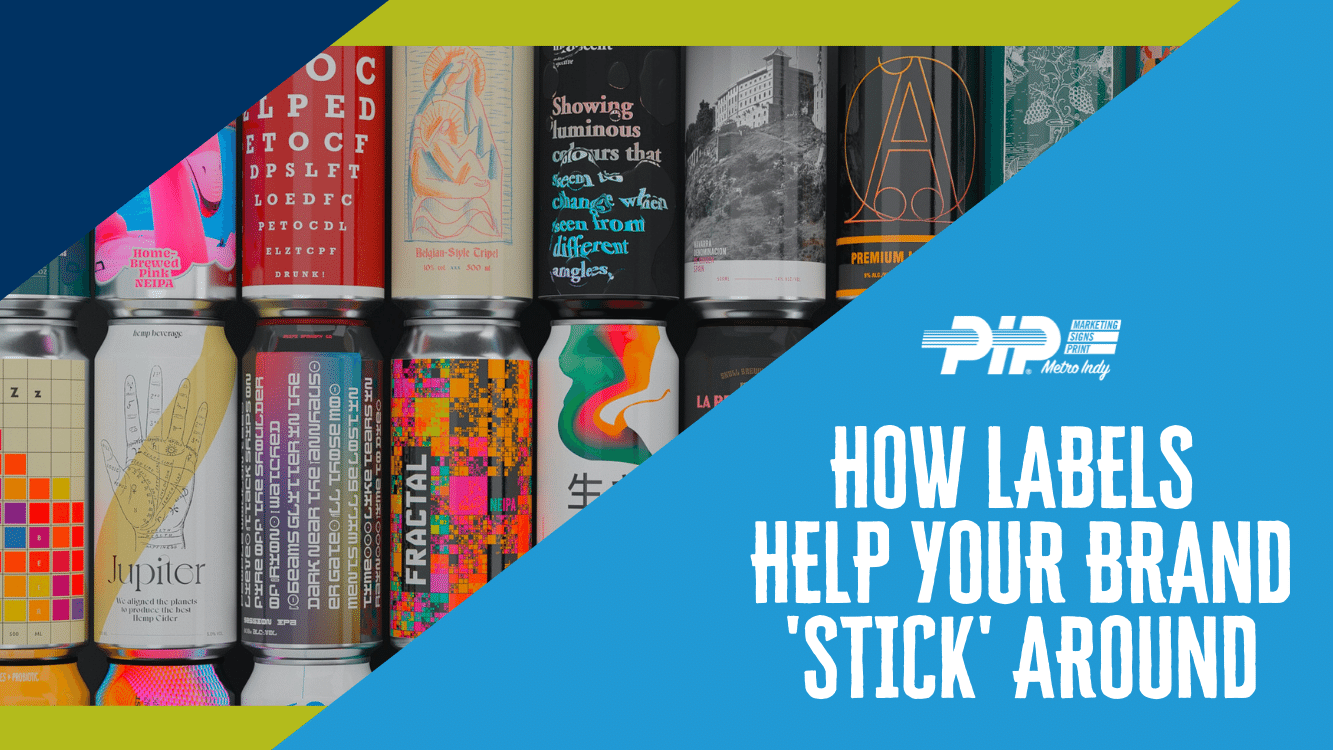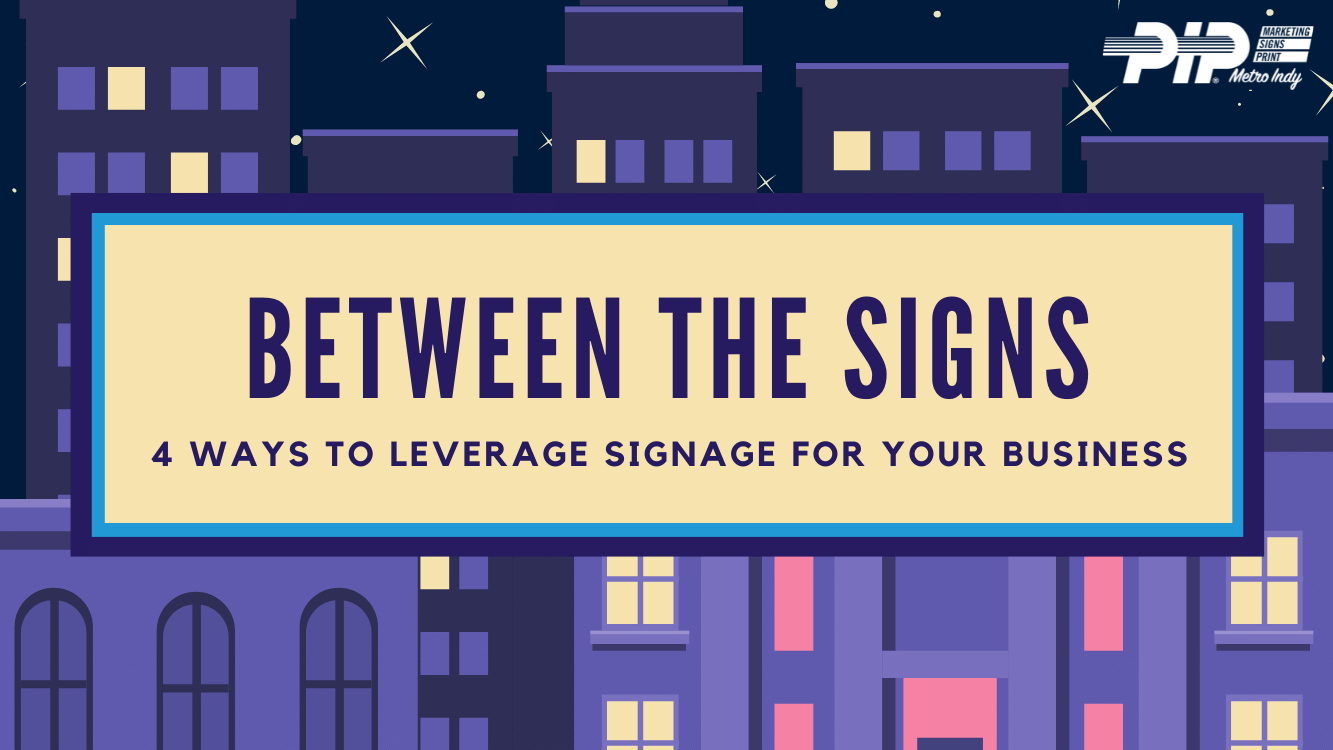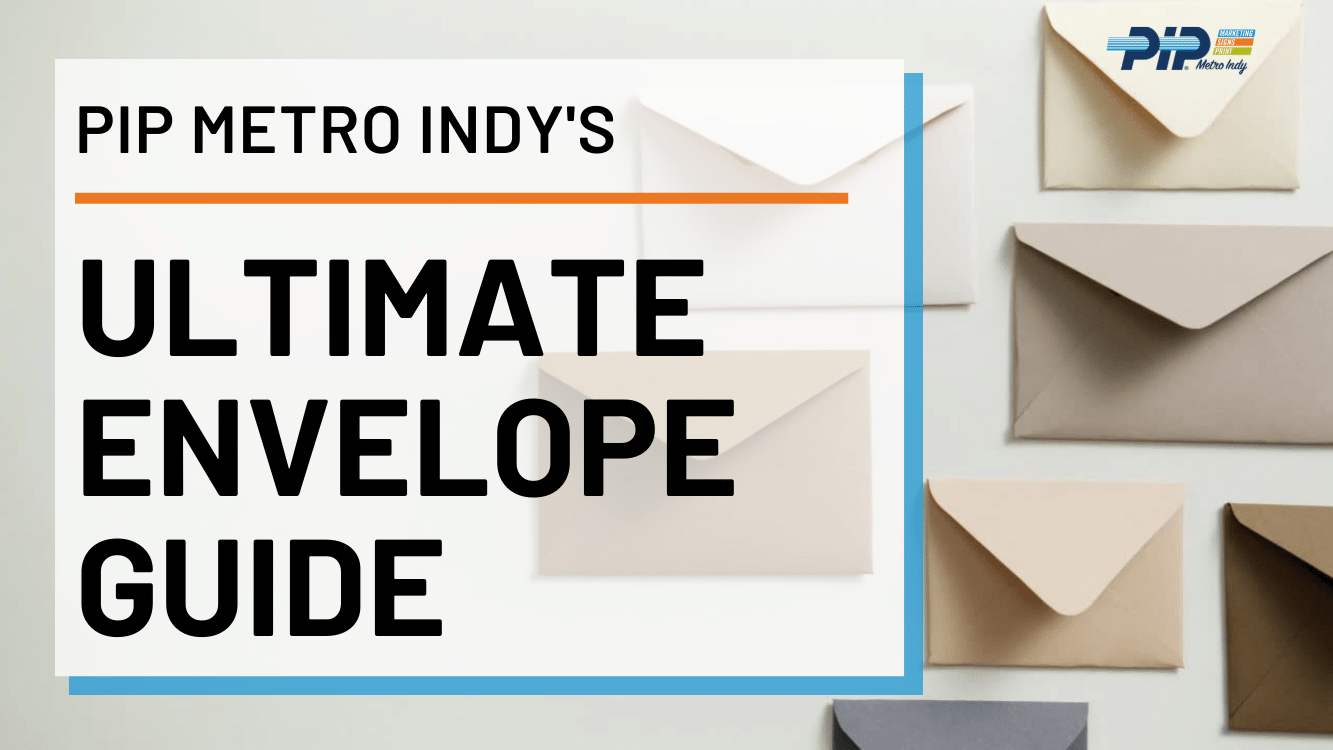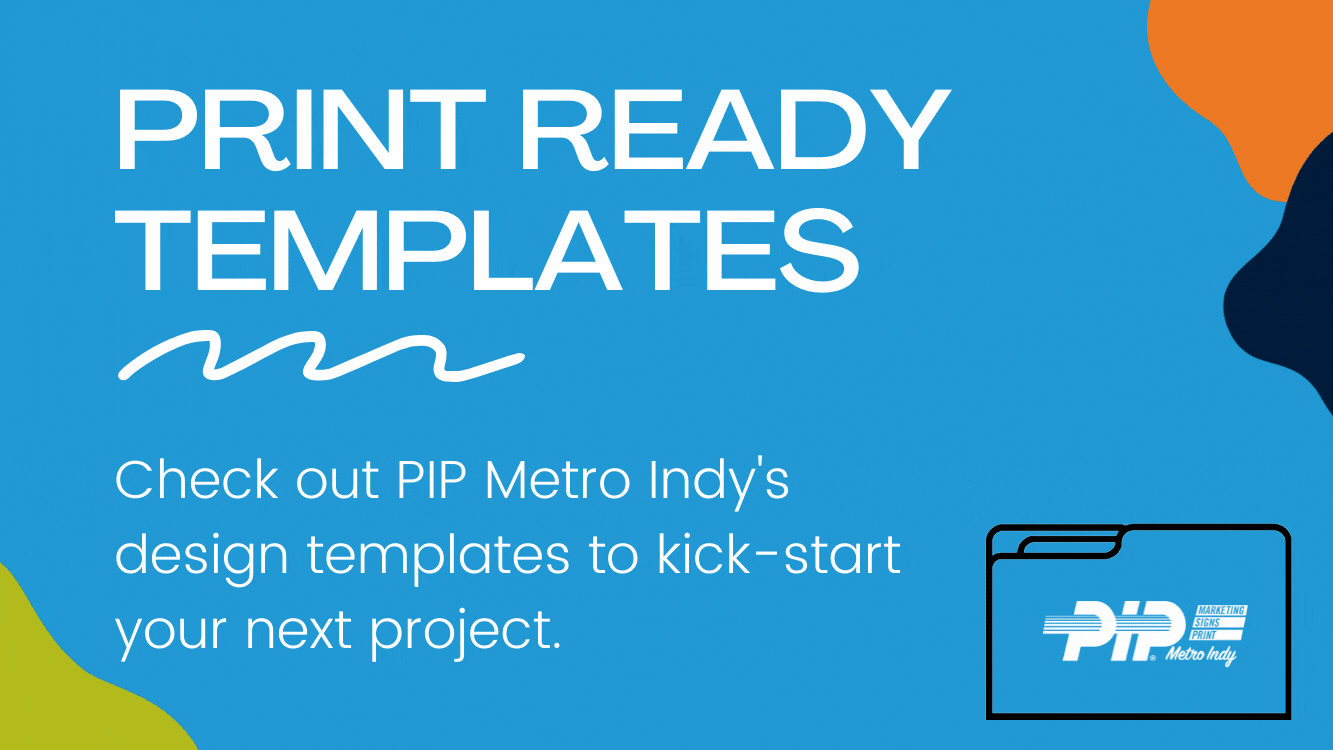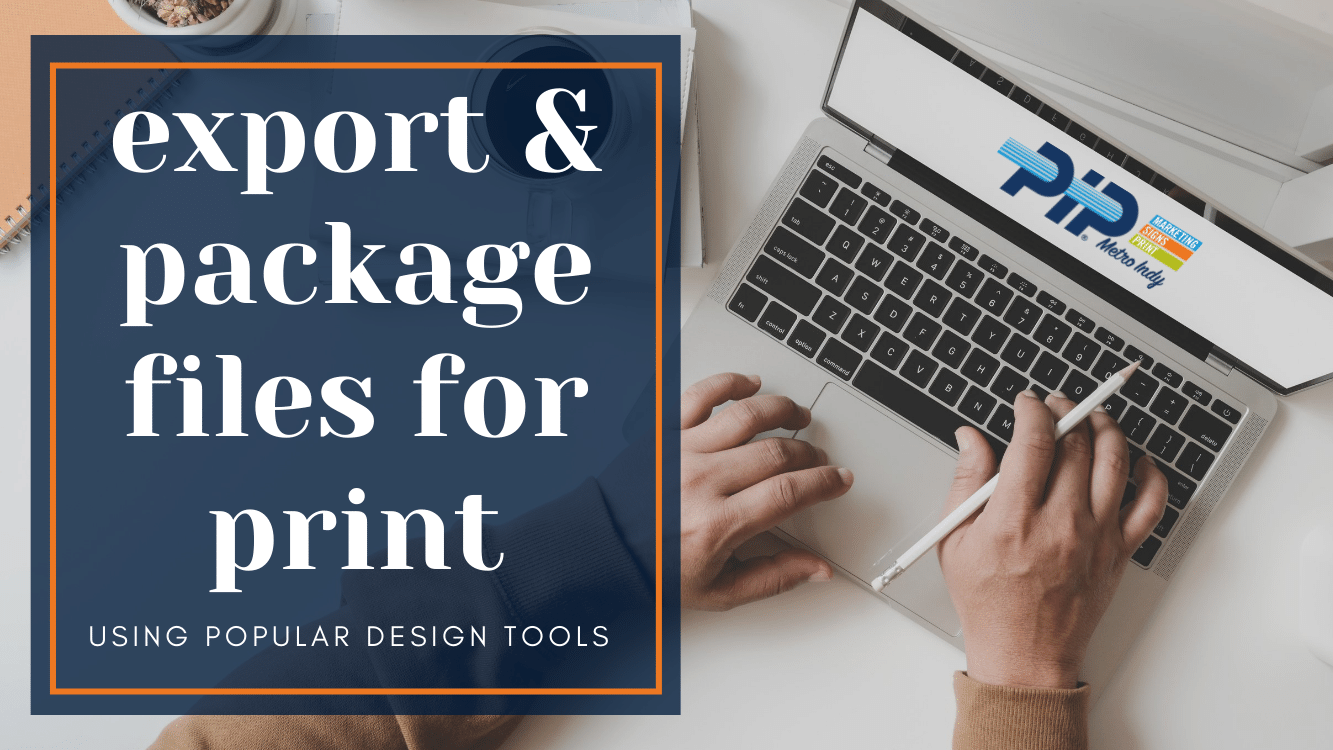Need Help? Check out our…
Printing & Signage Resources
Printing & Signage Resources
Our team has compiled some of our favorite resources to help you with your next printing or signage project with PIP Metro Indy.
Our preferred file format is a high-resolution PDF with the following specifications:
• The document size should be at 100% of the final trimmed size.
• Crop marks should be on the file.
• .125” of bleed should be applied to all edges.
• Fonts should be converted to “outlines”, “curves”, or “paths”.
• All images/photos should be CMYK (not RGB) and should be 300 dpi or greater, or should be vector based.
• All images, photos, and transparencies used must be flattened.
- Email files up to 15MB to: [email protected]
- For files up to 1GB, send them at: Send A File
- Files that are larger than 1GB (or multiple files that do not upload from the above methods) can through our WeTransfer site at: https://pipmetroindy.wetransfer.com. (You can send up to 200 GB to us here!)
For best results, files should be at 100% of the final trimmed size with all photos and images in that file being 300dpi or greater.
Please convert all fonts to “outlines”, “curves” or “paths” before sending to us. The biggest factor in delaying a job is incompatible fonts or font substitution.
We also support InDesign, Illustrator and Photoshop CC versions for Windows and Mac.
- InDesign (.indd): A complete packaged document must be supplied with all fonts and links.
- Illustrator (.ai): A file with all colors set up as CMYK or Pantone colors specified, all fonts converted to outlines, and all links must either be supplied or be embedded in the file.
- Photoshop (.psd): Must be converted to CMYK, DPI (Dots Per Inch) must be at least 300dpi at 100% of the final size.
- Note: Files must be flattened (no layers) and any clipping (contour) paths must be used correctly and not just placed into the software with a transparent background.
All colors in your file need to be made up of CMYK or Pantone colors, not RGB.
We will try to match colors in your file as closely as possible, but due to variations in monitors, printing devices and substrates available, we cannot guarantee an exact match.
Please add a minimum of .125” bleed to all edges of your file and include crop marks.
Want to learn more about the terms we’re using when talking about printing, file formats, design options and more? Check out our Printing & Signage Term Glossary here.
Still looking for more help? Explore our…
Quick Reference Guides
Quick Reference Guides
We’re Waiting To Help You
Get in touch with us today and let’s collaborate to help your business grow.